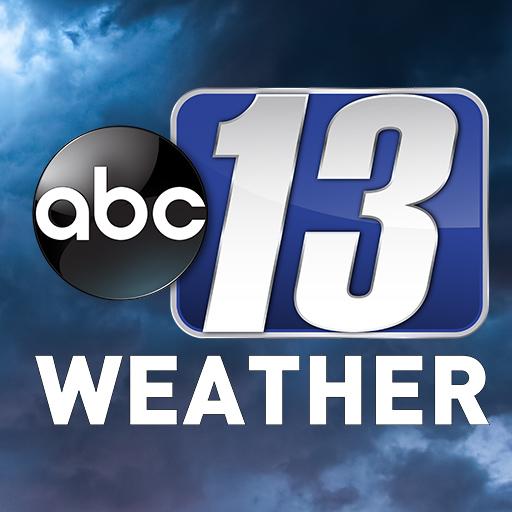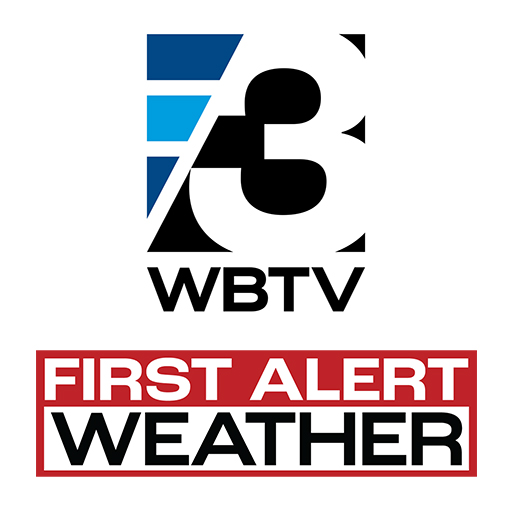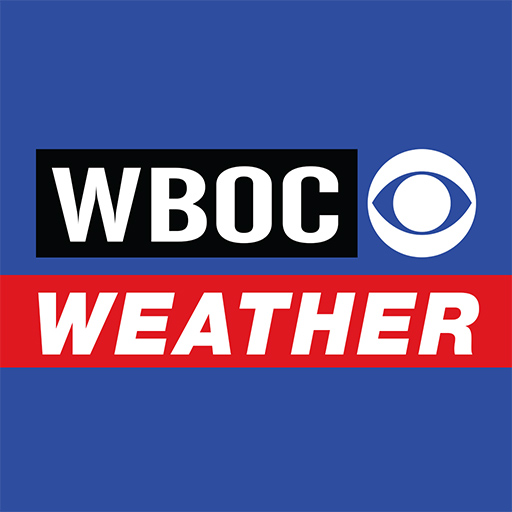WRAL Weather
Play on PC with BlueStacks – the Android Gaming Platform, trusted by 500M+ gamers.
Page Modified on: March 30, 2021
Play WRAL Weather on PC
The WRAL Weather team delivers weather updates around-the-clock from the WRAL WeatherCenter in Raleigh, direct to your phone or tablet. Get the latest video forecast, interactive radar with Futurecast, and customizable severe weather alerts for your exact location and the favorite cities you select.
Turn on push notification for the app and receive critical weather alerts, and use the interactive radar map to see where severe weather is headed next.
It’s weather Coverage You Can Count On.
Play WRAL Weather on PC. It’s easy to get started.
-
Download and install BlueStacks on your PC
-
Complete Google sign-in to access the Play Store, or do it later
-
Look for WRAL Weather in the search bar at the top right corner
-
Click to install WRAL Weather from the search results
-
Complete Google sign-in (if you skipped step 2) to install WRAL Weather
-
Click the WRAL Weather icon on the home screen to start playing