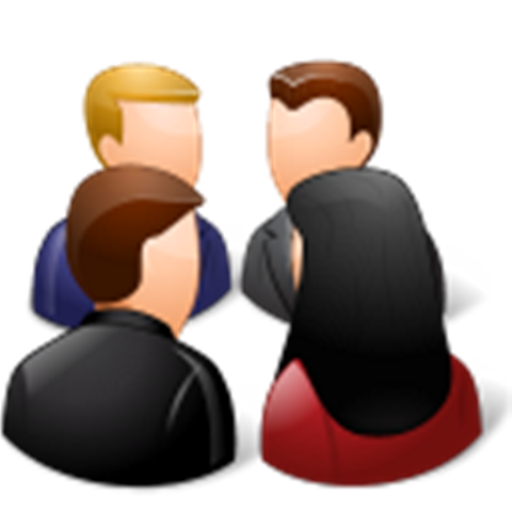Pexip (My Meeting Video)
Играйте на ПК с BlueStacks – игровой платформе для приложений на Android. Нас выбирают более 500 млн. игроков.
Страница изменена: 19 декабря 2019 г.
Play Pexip (My Meeting Video) on PC
Enjoy a direct call with one of your contacts, or host a team meeting in your video meeting room where participants can join from any video system, web browser or dial-in method.
Everything is hosted in the cloud with no need for any additional infrastructure.
To make your experience more productive, we've included support for:
* Recent calls that displays your incoming, outgoing and missed calls
* Contacts that displays your list of company contacts and video systems
* Rooms that displays your list of company video meeting rooms
* Meetings which automatically monitors your calendar for upcoming video meetings
* Settings which lets you change video quality, if you'd like to join meetings with your camera or microphone on or off or more
*Join calls through a video call or an audio data call to conserve your data usage.
* See who's in your meetings and control participants in your room
* Join meetings in your company meeting rooms by scanning a QR code in the room
Are you trying to join a Pexip Infinity meeting on your device? Download the Pexip Infinity Connect app here:
https://play.google.com/store/apps/details?id=com.pexip.infinityconnect&hl=en_US
Играйте в игру Pexip (My Meeting Video) на ПК. Это легко и просто.
-
Скачайте и установите BlueStacks на ПК.
-
Войдите в аккаунт Google, чтобы получить доступ к Google Play, или сделайте это позже.
-
В поле поиска, которое находится в правой части экрана, введите название игры – Pexip (My Meeting Video).
-
Среди результатов поиска найдите игру Pexip (My Meeting Video) и нажмите на кнопку "Установить".
-
Завершите авторизацию в Google (если вы пропустили этот шаг в начале) и установите игру Pexip (My Meeting Video).
-
Нажмите на ярлык игры Pexip (My Meeting Video) на главном экране, чтобы начать играть.