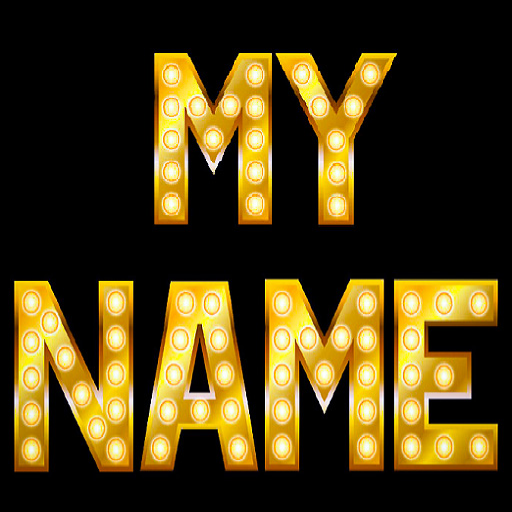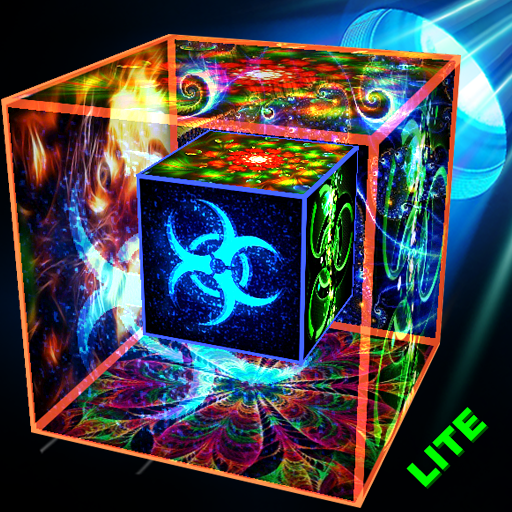Tên tôi trong 3D hình nền sống
Chơi trên PC với BlueStacks - Nền tảng chơi game Android, được hơn 500 triệu game thủ tin tưởng.
Trang đã được sửa đổi vào: 26 tháng 9, 2019
Play My Name in 3D Live Wallpaper on PC
You can use your name, your partner's name, your boyfriend’s name or your girlfriend’s name, your husband or wife name, your children's names, your baby's name, important notes, your favorite team's name, reminders or any other message you want to have displayed on your screen. All this for free, and with very low battery use.
Instructions for use:
-Change the name or names to be displayed by clicking on the main screen (using the pencil icon at top) or by selecting "Edit the text to be displayed” in the preferences menu.
-Choose the font you prefer by selecting "Font” in the preferences menu.
-Change the font color quickly and easily by double-clicking on the main screen or the preferences menu.
-You can select the live wallpaper from the preferences menu, having it displayed either on the home screen or both the home screen and the lock screen.
You can customize the application even more through the preferences menu:
✅ You can save screen content in video format and add voice or sound messages. You can share the videos with anyone you want using applications like WhatsApp.
✅ Edit your name, text or the message to be displayed.
✅ Change the font (from among the fonts on your phone)
✅ Change the font size
✅ Select the font color
✅ Modify the 3D effect speed
✅Change the size of the 3D figure
✅ Make the figure bounce and move free all over the screen
✅ Select the LWP.
* All the fonts used in the application come from the user's smartphone. The application itself does not contain fonts.
Chơi Tên tôi trong 3D hình nền sống trên PC. Rất dễ để bắt đầu
-
Tải và cài đặt BlueStacks trên máy của bạn
-
Hoàn tất đăng nhập vào Google để đến PlayStore, hoặc thực hiện sau
-
Tìm Tên tôi trong 3D hình nền sống trên thanh tìm kiếm ở góc phải màn hình
-
Nhấn vào để cài đặt Tên tôi trong 3D hình nền sống trong danh sách kết quả tìm kiếm
-
Hoàn tất đăng nhập Google (nếu bạn chưa làm bước 2) để cài đặt Tên tôi trong 3D hình nền sống
-
Nhấn vào icon Tên tôi trong 3D hình nền sống tại màn hình chính để bắt đầu chơi