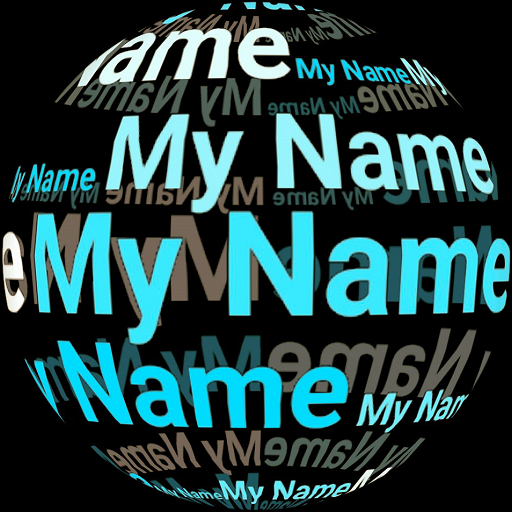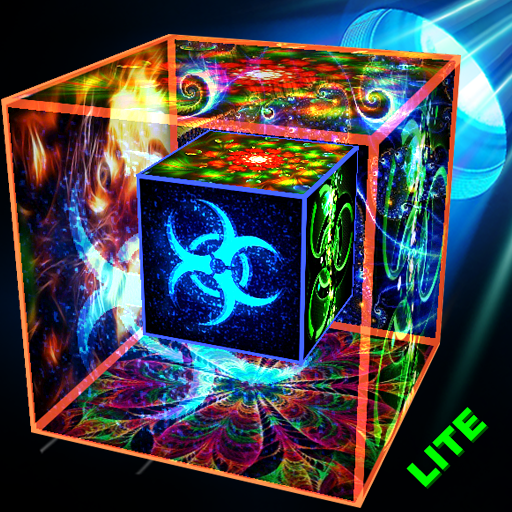3D My Name Live Wallpaper
맞춤 설정 | My Name Cube Apps
5억명 이상의 게이머가 신뢰하는 안드로이드 게임 플랫폼 BlueStacks으로 PC에서 플레이하세요.
Play 3D My Name Live Wallpaper on PC
3D My name Live Wallpaper is free and customizable and this app can be used as an live wallpaper on both home and lock screens. You can choose different kinds of letters drawn in a different and original way with a spectacular and incredible effect on-screen. This animated wallpaper is compatible with any device or mobile phone
With this great application you can set your name, important notes, your favorite team's name, reminders or any other message you want to have displayed on your screen and with a very low consumption of resources and very low battery use.
How to use (Instructions for use):
- Change the text, name or names to be displayed by clicking on the top of the main screen (using the pencil icon at top) or in the preferences menu selecting "Edit the text to be displayed".
- Choose the preferred type of font quickly and easily by double clicking on the main screen or on the preferences menu in the "Select font" option.
- You can select the live wallpaper from the preferences menu, having it displayed either on the home screen or both the home screen and the lock screen.
You can customize the application even more through the preferences menu:
✅ Select the Font.
✅ Edit your name, text or the message to be displayed.
✅ You can save screen content in video format and add voice or sound messages. You can share the videos with anyone you want using applications like WhatsApp.
✅ Modify the 3D effect speed
✅ Select the LWP
*All the images in the app were produced by ourselves or acquired in dreamstime.com that are under the license of Web Usage (W-EL) that allow us using them in our app.
With this great application you can set your name, important notes, your favorite team's name, reminders or any other message you want to have displayed on your screen and with a very low consumption of resources and very low battery use.
How to use (Instructions for use):
- Change the text, name or names to be displayed by clicking on the top of the main screen (using the pencil icon at top) or in the preferences menu selecting "Edit the text to be displayed".
- Choose the preferred type of font quickly and easily by double clicking on the main screen or on the preferences menu in the "Select font" option.
- You can select the live wallpaper from the preferences menu, having it displayed either on the home screen or both the home screen and the lock screen.
You can customize the application even more through the preferences menu:
✅ Select the Font.
✅ Edit your name, text or the message to be displayed.
✅ You can save screen content in video format and add voice or sound messages. You can share the videos with anyone you want using applications like WhatsApp.
✅ Modify the 3D effect speed
✅ Select the LWP
*All the images in the app were produced by ourselves or acquired in dreamstime.com that are under the license of Web Usage (W-EL) that allow us using them in our app.
PC에서 3D My Name Live Wallpaper 플레이해보세요.
-
BlueStacks 다운로드하고 설치
-
Google Play 스토어에 로그인 하기(나중에 진행가능)
-
오른쪽 상단 코너에 3D My Name Live Wallpaper 검색
-
검색 결과 중 3D My Name Live Wallpaper 선택하여 설치
-
구글 로그인 진행(만약 2단계를 지나갔을 경우) 후 3D My Name Live Wallpaper 설치
-
메인 홈화면에서 3D My Name Live Wallpaper 선택하여 실행