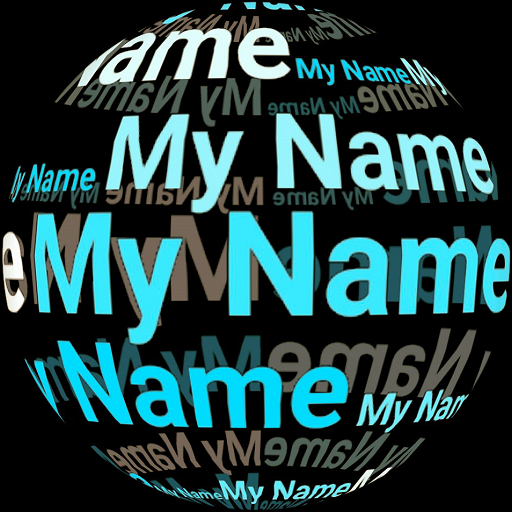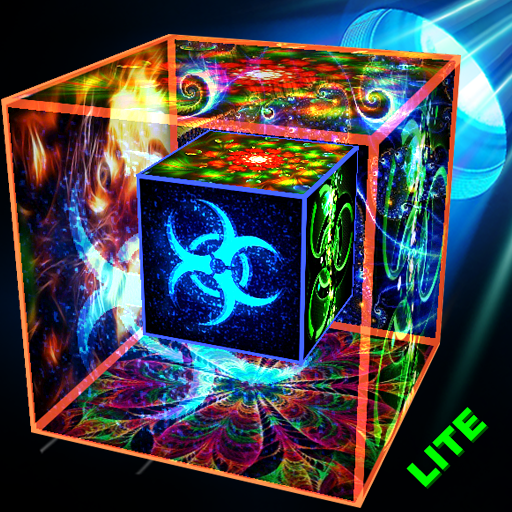3D Meu Nome Fundo Animado
Jogue no PC com BlueStacks - A Plataforma de Jogos Android, confiada por mais de 500 milhões de jogadores.
Página modificada em: 26 de setembro de 2019
Play 3D My Name Live Wallpaper on PC
With this great application you can set your name, important notes, your favorite team's name, reminders or any other message you want to have displayed on your screen and with a very low consumption of resources and very low battery use.
How to use (Instructions for use):
- Change the text, name or names to be displayed by clicking on the top of the main screen (using the pencil icon at top) or in the preferences menu selecting "Edit the text to be displayed".
- Choose the preferred type of font quickly and easily by double clicking on the main screen or on the preferences menu in the "Select font" option.
- You can select the live wallpaper from the preferences menu, having it displayed either on the home screen or both the home screen and the lock screen.
You can customize the application even more through the preferences menu:
✅ Select the Font.
✅ Edit your name, text or the message to be displayed.
✅ You can save screen content in video format and add voice or sound messages. You can share the videos with anyone you want using applications like WhatsApp.
✅ Modify the 3D effect speed
✅ Select the LWP
*All the images in the app were produced by ourselves or acquired in dreamstime.com that are under the license of Web Usage (W-EL) that allow us using them in our app.
Jogue 3D Meu Nome Fundo Animado no PC. É fácil começar.
-
Baixe e instale o BlueStacks no seu PC
-
Conclua o login do Google para acessar a Play Store ou faça isso mais tarde
-
Procure por 3D Meu Nome Fundo Animado na barra de pesquisa no canto superior direito
-
Clique para instalar 3D Meu Nome Fundo Animado a partir dos resultados da pesquisa
-
Conclua o login do Google (caso você pulou a etapa 2) para instalar o 3D Meu Nome Fundo Animado
-
Clique no ícone do 3D Meu Nome Fundo Animado na tela inicial para começar a jogar