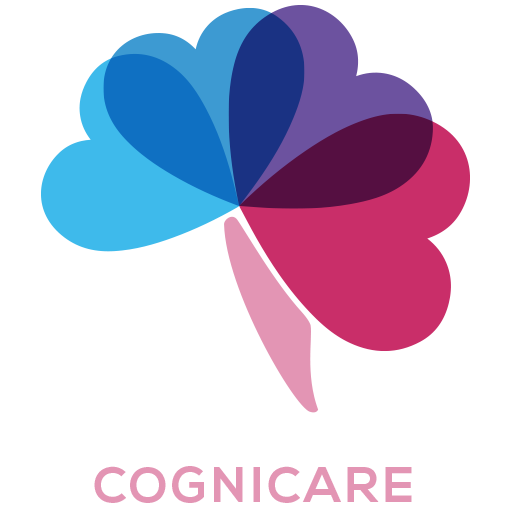Noise Wall Pro - Block Noise
Играйте на ПК с BlueStacks – игровой платформе для приложений на Android. Нас выбирают более 500 млн. игроков.
Страница изменена: 11 ноября 2018 г.
Play Noise Wall Pro - Block Noise on PC
Noisy neighbours can make many people’s homes feel uninhabitable.
This app can help you to cover this noises and keep your focus in your studies, work or sleep better.
With this app you can easily generate four types of noises:
White Noise - 20Hz to 20.000Hz - All the frequencies in same level;
Pink Noise - 20Hz to 20.000 (More bass sound than white noise, because is formed by a algorithm with decrease in volume level when increasing frequency);
Red Noise - 250Hz – 500Hz . Sounds like a airplane cabin, train or car interior;
Brown Noise - 50Hz – 250Hz; Sounds like thunder, distant plane or rocket;
The sounds are produced in real time, they are not pre-recorded sounds.
This enables to play them without interruption, without loops.
The goal is to create a wall of sound that cover other noises that may be bothering you, allowing study, sleep or simply relax without being disturbed by external noises.
These continuous sounds also help to calm fussy babies or crying.
The sounds were synthesized with libpd library (Pure Data for Android).
We hope this application is useful for you to have more quiet and productive moments in any environment.
For best result please use headphones.
Main features:
- Concentration to study;
- Relaxing Sounds;
- Block Noise;
- Sleep Better, help to fall asleep;
- Anti-stress;
- Help to calm fussy babies;
- It will provide continuous sounds, no loops;
- Works offline.
- Works in background;
For keep the app running in background, just press button "home".
Играйте в игру Noise Wall Pro - Block Noise на ПК. Это легко и просто.
-
Скачайте и установите BlueStacks на ПК.
-
Войдите в аккаунт Google, чтобы получить доступ к Google Play, или сделайте это позже.
-
В поле поиска, которое находится в правой части экрана, введите название игры – Noise Wall Pro - Block Noise.
-
Среди результатов поиска найдите игру Noise Wall Pro - Block Noise и нажмите на кнопку "Установить".
-
Завершите авторизацию в Google (если вы пропустили этот шаг в начале) и установите игру Noise Wall Pro - Block Noise.
-
Нажмите на ярлык игры Noise Wall Pro - Block Noise на главном экране, чтобы начать играть.