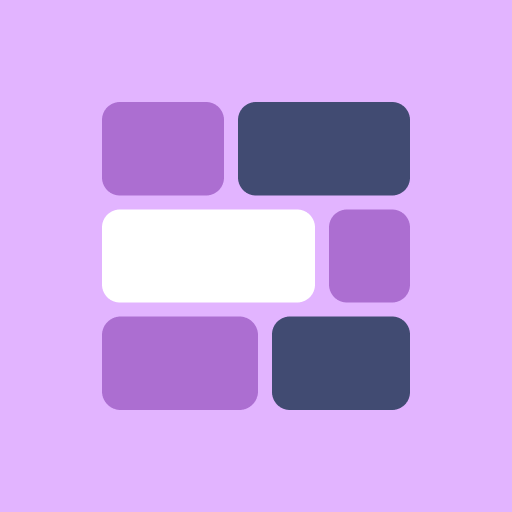Miraa - AI音声を文字起こし & シャドーイング
BlueStacksを使ってPCでプレイ - 5憶以上のユーザーが愛用している高機能Androidゲーミングプラットフォーム
Run Miraa - AI transcribe & study on PC or Mac
Let BlueStacks turn your PC, Mac, or laptop into the perfect home for Miraa – AI transcribe & study, a fun Tools app from Myoland.
About the App
Miraa – AI transcribe & study by Myoland is your go-to tool for learning languages through your favorite videos and podcasts. With real-time translation and AI-assisted understanding, Miraa transforms language-learning into an engaging experience. Expect features that tackle even the trickiest language barriers.
App Features
Echo Method
Dive into language learning with Miraa’s four-step process: “Listen,” “Understand,” “Imitate,” and “Compare”. It’s like playing a fun mimicry game, building your linguistic intuition and enhancing listening skills.
Real-time Translation
Instant translation of subtitles means you can enjoy movies or podcasts effortlessly. Cultural immersion and language learning are now just a play button away.
AI Interpretation
Stuck? No problem! Miraa’s AI guides you through understanding every word and grammar rule. Learning becomes a breeze, and chatting with AI adds an element of fun.
Experience all this on BlueStacks to enjoy the full power of Miraa on your favorite devices.
BlueStacks brings your apps to life on a bigger screen—seamless and straightforward.
Miraa - AI音声を文字起こし & シャドーイングをPCでプレイ
-
BlueStacksをダウンロードしてPCにインストールします。
-
GoogleにサインインしてGoogle Play ストアにアクセスします。(こちらの操作は後で行っても問題ありません)
-
右上の検索バーにMiraa - AI音声を文字起こし & シャドーイングを入力して検索します。
-
クリックして検索結果からMiraa - AI音声を文字起こし & シャドーイングをインストールします。
-
Googleサインインを完了してMiraa - AI音声を文字起こし & シャドーイングをインストールします。※手順2を飛ばしていた場合
-
ホーム画面にてMiraa - AI音声を文字起こし & シャドーイングのアイコンをクリックしてアプリを起動します。