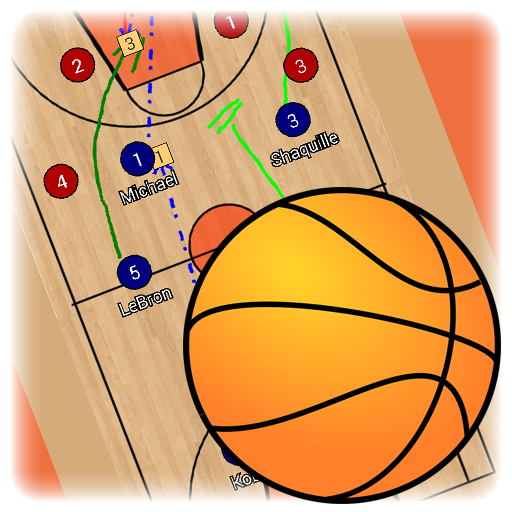Basketball Play Designer and Coach Tactic Board
Spiele auf dem PC mit BlueStacks - der Android-Gaming-Plattform, der über 500 Millionen Spieler vertrauen.
Seite geändert am: 8. August 2018
Play Basketball Play Designer and Coach Tactic Board on PC
On the bench: Show your players what you want them to do. Create strategies and tactics as the game evolves. Become a true basketball play maker!
At practice: During a practice, a coach can organize drills and quickly show players what is coming next.
At home: Create your own animated playbook and download and view plays and drills from other coaches and players. PlayDesigner Basketball is a tool for the creative coach to explore new concepts, to analyze competing teams and to teach players in a new and innovative way.
The perfect companion for creative coaches from high school to college basketball that want to develop and win as a team. PlayDesigner Basketball coaches clipboard will help you become a play maker for your team.
Here is a link to our Youtube Channel for tips and ideas.
https://www.youtube.com/channel/UCrSZEfTmyjRx19Vp5L7XOug?view_as=subscriber
And Please let us know if you find a bug or have a suggestion. All the best.
Spiele Basketball Play Designer and Coach Tactic Board auf dem PC. Der Einstieg ist einfach.
-
Lade BlueStacks herunter und installiere es auf deinem PC
-
Schließe die Google-Anmeldung ab, um auf den Play Store zuzugreifen, oder mache es später
-
Suche in der Suchleiste oben rechts nach Basketball Play Designer and Coach Tactic Board
-
Klicke hier, um Basketball Play Designer and Coach Tactic Board aus den Suchergebnissen zu installieren
-
Schließe die Google-Anmeldung ab (wenn du Schritt 2 übersprungen hast), um Basketball Play Designer and Coach Tactic Board zu installieren.
-
Klicke auf dem Startbildschirm auf das Basketball Play Designer and Coach Tactic Board Symbol, um mit dem Spielen zu beginnen