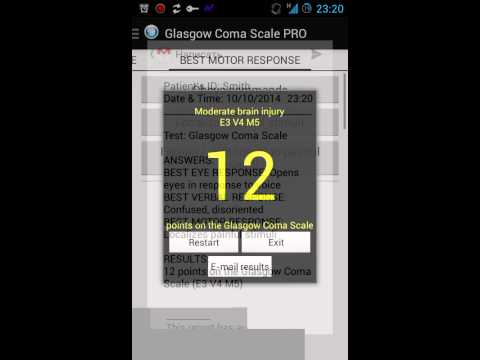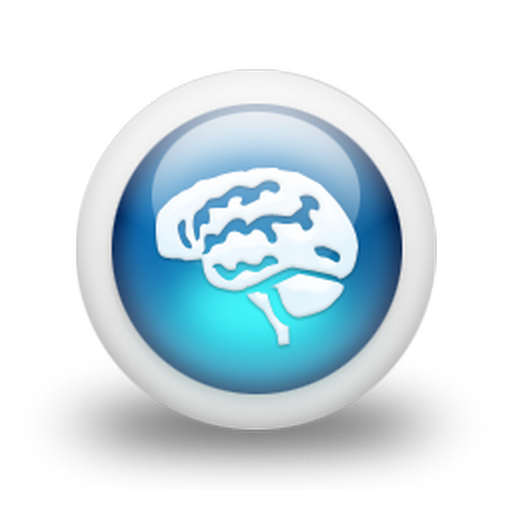
Skala Glasgow
Graj na PC z BlueStacks – Platforma gamingowa Android, która uzyskała zaufanie ponad 500 milionów graczy!
Strona zmodyfikowana w dniu: 11 lipca 2016
Play Glasgow Coma Scale on PC
Assessment of the level of consciousness on a scale Glasgow coma in 3 clicks. Available version of the scale for use in pediatrics.Nothing in excess!
The proper support for devices with different screen sizes (including tablet PC) has been done.
The application is available in the following languages:
- English
- Russian
- German
- French
- Finnish (With support from Ilkka Kuuloja)
- Ukrainian (With support from Beloshapka Andrew)
- Spanish (With support from Carlos Andres Campos)
- Turkish (With support from Cemalettin Çalık)
- Italian (With support from Alexander945)
- Portuguese (With support from Gustavo Amadera)
________________________________
Example of detailed test repor*t:
Patient's ID: Smith J.
Date & Time: 01/02/2013 00:14
________________________________
Test: Glasgow Coma Scale
ANSWERS:
BEST EYE RESPONSE: Opens eyes in response to painful stimuli
BEST VERBAL RESPONSE: Utters inappropriate words
BEST MOTOR RESPONSE: Flexion / Withdrawal to painful stimuli
RESULTS:
Points: 9
________________________________
* - This feature will be available after the donation
Any suggestions, inquiries are welcomed by e-mail to drchernj@gmail.com with the "Android-Glasgow" mark in the subject line.
Please, help us to make the application available in your own language.
Zagraj w Skala Glasgow na PC. To takie proste.
-
Pobierz i zainstaluj BlueStacks na PC
-
Zakończ pomyślnie ustawienie Google, aby otrzymać dostęp do sklepu Play, albo zrób to później.
-
Wyszukaj Skala Glasgow w pasku wyszukiwania w prawym górnym rogu.
-
Kliknij, aby zainstalować Skala Glasgow z wyników wyszukiwania
-
Ukończ pomyślnie rejestrację Google (jeśli krok 2 został pominięty) aby zainstalować Skala Glasgow
-
Klinij w ikonę Skala Glasgow na ekranie startowym, aby zacząć grę