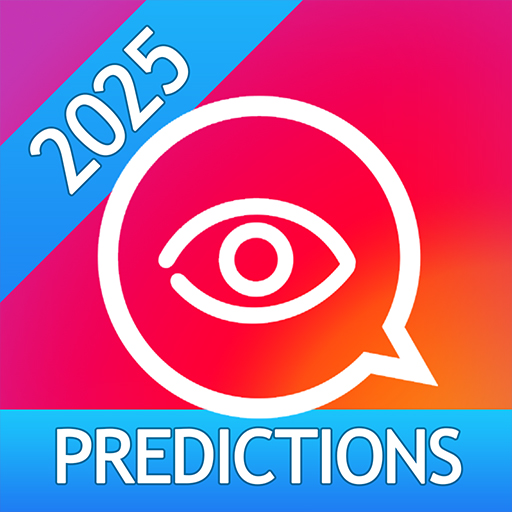このページには広告が含まれます

My Psychic Reading
ライフスタイル | My Psychic Reading
BlueStacksを使ってPCでプレイ - 5憶以上のユーザーが愛用している高機能Androidゲーミングプラットフォーム
Play My Psychic Reading on PC
You no longer need to settle for your average newspaper reading horoscopes or neighbourhood psychics when you can have access to famous psychics from the palm of your hand with the free MyPsychic app. You can ask our psychics whatever you want, anytime you want.
With our App
- Immediate access to your personal Psychic on the go, anytime, anywhere
- Ease of use - The answer to your burning question is just a few clicks away
- Access to Psychics that work with Celebrities and have long waiting lists.
- Quality, professional customer service
How does the MyPsychic App Work?
- Create a Free profile with your birth details
- Ask a question (first one is free)
- Our Psychic will answer your question.
What to ask?
What is your burning question? Is it about your love life, soulmate, future, relationship issues, financial concerns? We can help you answer them all. I can help you by giving you a psychic reading
- When will I meet my soul mate?
- Is my partner cheating on me?
- Does my ex still think about me?
- Am I in the right career?
With our App
- Immediate access to your personal Psychic on the go, anytime, anywhere
- Ease of use - The answer to your burning question is just a few clicks away
- Access to Psychics that work with Celebrities and have long waiting lists.
- Quality, professional customer service
How does the MyPsychic App Work?
- Create a Free profile with your birth details
- Ask a question (first one is free)
- Our Psychic will answer your question.
What to ask?
What is your burning question? Is it about your love life, soulmate, future, relationship issues, financial concerns? We can help you answer them all. I can help you by giving you a psychic reading
- When will I meet my soul mate?
- Is my partner cheating on me?
- Does my ex still think about me?
- Am I in the right career?
My Psychic ReadingをPCでプレイ
-
BlueStacksをダウンロードしてPCにインストールします。
-
GoogleにサインインしてGoogle Play ストアにアクセスします。(こちらの操作は後で行っても問題ありません)
-
右上の検索バーにMy Psychic Readingを入力して検索します。
-
クリックして検索結果からMy Psychic Readingをインストールします。
-
Googleサインインを完了してMy Psychic Readingをインストールします。※手順2を飛ばしていた場合
-
ホーム画面にてMy Psychic Readingのアイコンをクリックしてアプリを起動します。