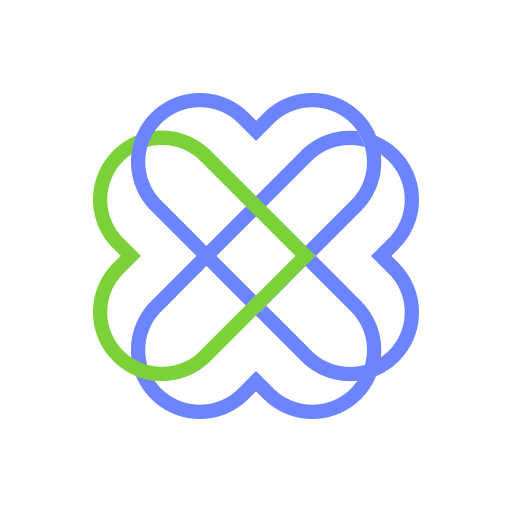Soulight - Online Psychic Reading
Play on PC with BlueStacks – the Android Gaming Platform, trusted by 500M+ gamers.
Page Modified on: August 9, 2021
Play Soulight - Online Psychic Reading on PC
Discount Credits Package & First Reading at 30% OFF
Feeling confused? Wanna walk out from the relationship dilemma? Need insight into your future life? Whatever the curiosities you have in mind, we are here to point you a guidance. Connect today with experienced life coaches in Myracle and let them look into your situation regarding burning any life questions and give the encouraging support.
Browsing the advisor list and choose the advisor matching your need to share confusions with, easily filling in the request form within few steps, the reply will be delivered back quickly by your trusted advisor.
Anywhere you are, day or night, seeking guidance has never been such easy if you are with Myracle.
Let us make the miracle of your life happen together : )
We always appreciate your feedback, so please do not hesitate to contact us via email: online.psychic.service@gmail.com
Below is our Terms of Use and Privacy Policy:
Terms of Use
https://docs.google.com/document/d/1H4clEZywpN2EyMHpJAj_9p999bXSXqrUutUIVU6Aovc/edit?usp=sharing
Privacy Policy
https://docs.google.com/document/d/1EDB0rzuFRw2sh1J2YUiCczIoQzVPWBZTLgw1KAU1lgk/edit?usp=sharing
Play Soulight - Online Psychic Reading on PC. It’s easy to get started.
-
Download and install BlueStacks on your PC
-
Complete Google sign-in to access the Play Store, or do it later
-
Look for Soulight - Online Psychic Reading in the search bar at the top right corner
-
Click to install Soulight - Online Psychic Reading from the search results
-
Complete Google sign-in (if you skipped step 2) to install Soulight - Online Psychic Reading
-
Click the Soulight - Online Psychic Reading icon on the home screen to start playing