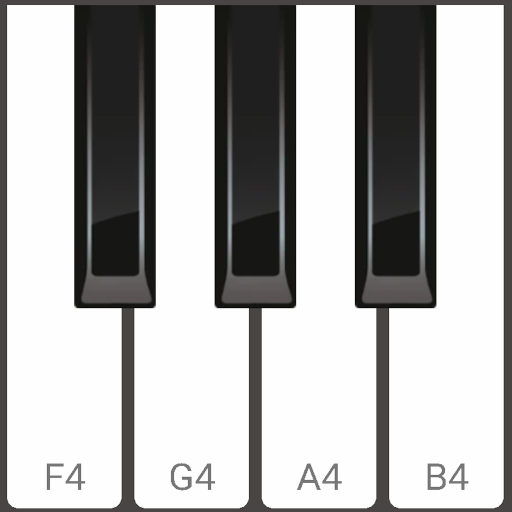MyEarTraining - Ear Training
Juega en PC con BlueStacks: la plataforma de juegos Android, en la que confían más de 500 millones de jugadores.
Página modificada el: 5 ago 2022
Play MyEarTraining - ear training for musicians on PC
• Intervals - melodic or harmonic, ascending or descending, compound intervals (up to 15th - double octave)
• Chords - extended chords including 9ths, 11ths and 13ths, inversions, open and close harmony. Create custom extended chords (e.g. Cmaj13(#11))
• Scales - major, harmonic major, natural minor, melodic minor, harmonic minor, neapolitan scales, pentatonics... All scales including their modes (e.g. Lydian #5 or Locrian bb7)
• Melodies - tonal or random melodies up to 10 notes, configurable greatest step
• Chord Inversions - identify inversion of a known chord
• Chord Progressions
• Solfege/functional Exercises - do, re, mi... as single notes or melodies in given tonal center
• Rhythm - including dotted notes and rests
You can create and parametrize your own custom exercises (one for each training type in Free version).
Challenge yourself with exercises of the day.
Use the statistics reports and charts to see your strengths, weaknesses and progress.
Juega MyEarTraining - Ear Training en la PC. Es fácil comenzar.
-
Descargue e instale BlueStacks en su PC
-
Complete el inicio de sesión de Google para acceder a Play Store, o hágalo más tarde
-
Busque MyEarTraining - Ear Training en la barra de búsqueda en la esquina superior derecha
-
Haga clic para instalar MyEarTraining - Ear Training desde los resultados de búsqueda
-
Complete el inicio de sesión de Google (si omitió el paso 2) para instalar MyEarTraining - Ear Training
-
Haz clic en el ícono MyEarTraining - Ear Training en la pantalla de inicio para comenzar a jugar