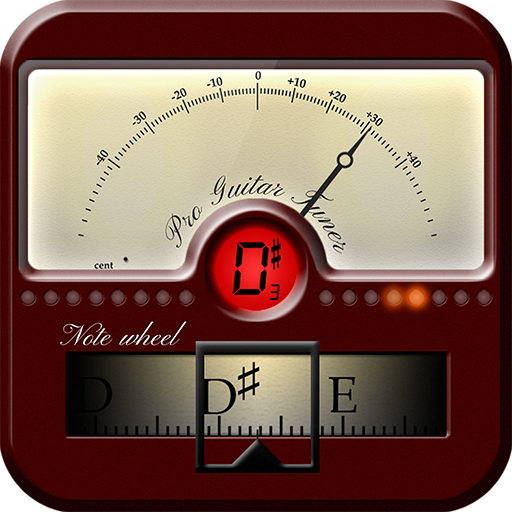Guitar Tuner
Play on PC with BlueStacks – the Android Gaming Platform, trusted by 500M+ gamers.
Page Modified on: June 3, 2020
Play Guitar Tuner on PC
Adjustable reference note frequency (A440), algorithm sensitivity and tolerance (in cents).
Automatic detection of tuned strings.
Click on the note name to hear the actual string sound. This way you can tune your guitar by ear, switch back to automatic mode and than check how good your ears are.
Various note naming schemes: English (CDEFGAB), German (CDEFGAH), Latin (DoReMiFa...)
Play Guitar Tuner on PC. It’s easy to get started.
-
Download and install BlueStacks on your PC
-
Complete Google sign-in to access the Play Store, or do it later
-
Look for Guitar Tuner in the search bar at the top right corner
-
Click to install Guitar Tuner from the search results
-
Complete Google sign-in (if you skipped step 2) to install Guitar Tuner
-
Click the Guitar Tuner icon on the home screen to start playing