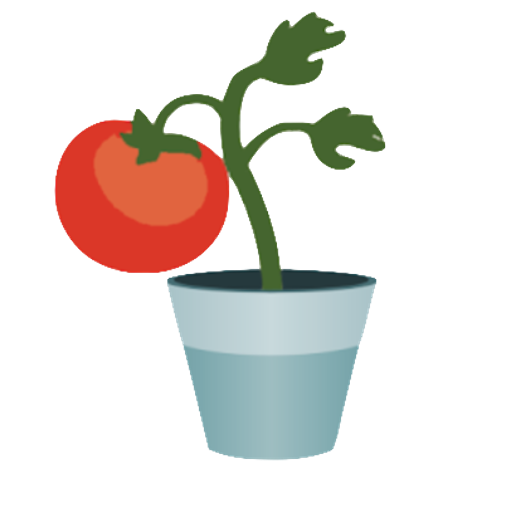myRemedy: Heilpflanzen
Spiele auf dem PC mit BlueStacks - der Android-Gaming-Plattform, der über 500 Millionen Spieler vertrauen.
Seite geändert am: 31. Dezember 2019
Play myRemedy: Medicinal plants and their uses on PC
Healing herbs for high blood pressure, constipation, headache, migraine, cough, flu, hypertension, low blood pressure, diabetes, inflammation, insomnia... are some of the most common symptoms and diseases of our daily life and in myRemedy you will be able to find out the properties that medicinal plants provide us to relieve and benefit yourself from herbal medicine.
Are you following a diet or trying to lose weight and do not know what infusion should you take in order to help the body eliminate excess fluids?
Do you know the best medicinal plants alternative to sugar? It is Stevia and whereas it has outstanding properties beneficial for health, it does not add calories.
This app will familiarize you with true alternatives to pharmaceutical products, thus helping you treat many health problems, at a lower cost and free of side effects.
What can you do within myRemedy?
❤️ Check a list of info, therapeutic uses and access the most recommended healing herbs to alleviate and treat those symptoms.
🌿 Browse among the most important medicinal plants and obtain its properties, uses and precautions that you need to consider before using.
✉️ Share the information of any healing herbs you like with your contacts through your favorite messaging applications.
⭐️ Save your favorite medicinal plants to access their information quicker and easier.
All this and much more in myRemedy, try it now and start enjoying the benefits of natural medicine 🍵!
If you want to leave your feedback or contact us, please refer to the contact email below or leave us a comment.
Note: The information of this app is a general information. Make a responsible use and if you have any doubt about the use of a particular medicinal plant, please consult your doctor before using it.
Spiele myRemedy: Heilpflanzen auf dem PC. Der Einstieg ist einfach.
-
Lade BlueStacks herunter und installiere es auf deinem PC
-
Schließe die Google-Anmeldung ab, um auf den Play Store zuzugreifen, oder mache es später
-
Suche in der Suchleiste oben rechts nach myRemedy: Heilpflanzen
-
Klicke hier, um myRemedy: Heilpflanzen aus den Suchergebnissen zu installieren
-
Schließe die Google-Anmeldung ab (wenn du Schritt 2 übersprungen hast), um myRemedy: Heilpflanzen zu installieren.
-
Klicke auf dem Startbildschirm auf das myRemedy: Heilpflanzen Symbol, um mit dem Spielen zu beginnen