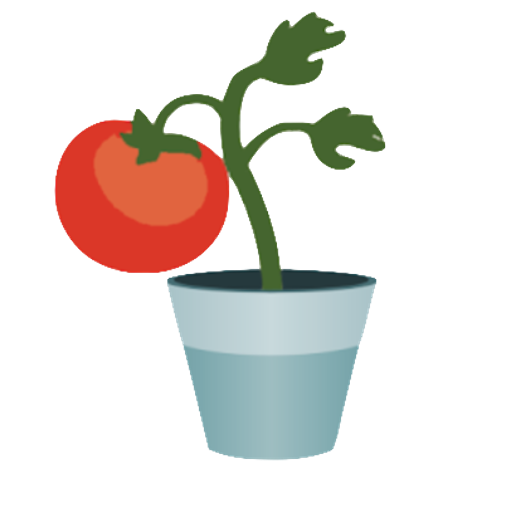myRemedy: Medicinal plants and their uses
Play on PC with BlueStacks – the Android Gaming Platform, trusted by 500M+ gamers.
Page Modified on: December 31, 2019
Play myRemedy: Medicinal plants and their uses on PC
Healing herbs for high blood pressure, constipation, headache, migraine, cough, flu, hypertension, low blood pressure, diabetes, inflammation, insomnia... are some of the most common symptoms and diseases of our daily life and in myRemedy you will be able to find out the properties that medicinal plants provide us to relieve and benefit yourself from herbal medicine.
Are you following a diet or trying to lose weight and do not know what infusion should you take in order to help the body eliminate excess fluids?
Do you know the best medicinal plants alternative to sugar? It is Stevia and whereas it has outstanding properties beneficial for health, it does not add calories.
This app will familiarize you with true alternatives to pharmaceutical products, thus helping you treat many health problems, at a lower cost and free of side effects.
What can you do within myRemedy?
❤️ Check a list of info, therapeutic uses and access the most recommended healing herbs to alleviate and treat those symptoms.
🌿 Browse among the most important medicinal plants and obtain its properties, uses and precautions that you need to consider before using.
✉️ Share the information of any healing herbs you like with your contacts through your favorite messaging applications.
⭐️ Save your favorite medicinal plants to access their information quicker and easier.
All this and much more in myRemedy, try it now and start enjoying the benefits of natural medicine 🍵!
If you want to leave your feedback or contact us, please refer to the contact email below or leave us a comment.
Note: The information of this app is a general information. Make a responsible use and if you have any doubt about the use of a particular medicinal plant, please consult your doctor before using it.
Play myRemedy: Medicinal plants and their uses on PC. It’s easy to get started.
-
Download and install BlueStacks on your PC
-
Complete Google sign-in to access the Play Store, or do it later
-
Look for myRemedy: Medicinal plants and their uses in the search bar at the top right corner
-
Click to install myRemedy: Medicinal plants and their uses from the search results
-
Complete Google sign-in (if you skipped step 2) to install myRemedy: Medicinal plants and their uses
-
Click the myRemedy: Medicinal plants and their uses icon on the home screen to start playing