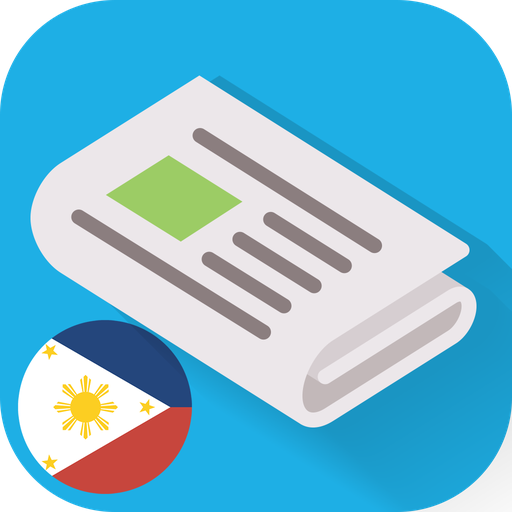PhNews - Philippines News
Play on PC with BlueStacks – the Android Gaming Platform, trusted by 500M+ gamers.
Page Modified on: May 4, 2020
Play PhNews - Philippines News on PC
Features
☑ Offline reading capabilities. Save your bandwidth.
☑ Read later or bookmark you favourite title.
☑ Easy to use and nice looking GUI.
☑ Push notification so you won't miss any latest news.
☑ Sharing tool, posting any news to any social media you prefered.
☑ NEWEnable/disable any segment you prefered
☑ Plus many more!
More about PhNews
Read latest news from multiple source such as:
ABS-CBN News, INQUIRER.net, RAPPLER, Philstar.com, GMA News Online, Sun.Star, Spot.ph, Kicker Daily news, PEP.ph, Manila Bulletin, SPIN.PH, The Manila Times, Manila Standard Today, Philippine News, Journal Online, Tempo, CNET News, TechCrunch, Digg, Tom's Hardware, Engadget, GSM Arena, Huffington Post, Mail Online, New York Times, The Guardian, CNN.com, BBC, Business Insider, Forbes, Wall Street Journal, Washington Post, BuzzFeed, ABC News, TIME, NBA.com, FOX News, ESPN, Ign.com, TMZ.com
You'll never missed any latest news again. Keep updated with current local news even international news with this handy application.
Disclaimer: This app is not affiliated nor related with any of the newspapers cited here. The content the app shows comes from publicly available rss feeds from the newspapers and thus the app is not to be held responsible for any of the content displayed.
Play PhNews - Philippines News on PC. It’s easy to get started.
-
Download and install BlueStacks on your PC
-
Complete Google sign-in to access the Play Store, or do it later
-
Look for PhNews - Philippines News in the search bar at the top right corner
-
Click to install PhNews - Philippines News from the search results
-
Complete Google sign-in (if you skipped step 2) to install PhNews - Philippines News
-
Click the PhNews - Philippines News icon on the home screen to start playing