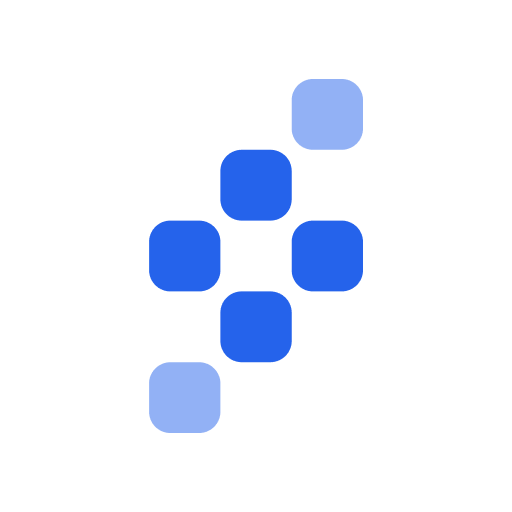MyRxProfile
Play on PC with BlueStacks – the Android Gaming Platform, trusted by 500M+ gamers.
Page Modified on: Mar 21, 2023
Play MyRxProfile on PC
MyRxProfile exists to help you stay safe from Adverse Drug Reactions (ADR’s). These occur as a result of harmful medication interactions and too many like ingredients. MyRx is the easiest way to keep yourself and your family out of harm's way. As a drug interaction checker, you can scan RX or OTC medications into your profile and instantly check for overlaps. Use this to log your current medications and ensure no overlaps on new medications you add in the future.
Adverse drug interactions are the 4th leading cause of death in America. With healthcare today, you are responsible for your own safety. You may see many different specialists that don't know what the other is prescribing, and you may not have one primary care provider, or even a pharmacist to guide you anymore...that's where the MyRxProfile medication interaction app comes in.
Use MyRxProfile to:
Build your OTC and RX medication list.
Receive in-depth knowledge of the medications.
Set up daily automatic medication reminders so you never forget to take your meds.
Medication tracking to check off what you have and have not taken yet
View drug interactions and common active ingredients.
Customizable profiles for yourself, your parents, children and other loved ones.
Add an unlimited number of drugs to your Rx profiles.
Share your medication lists with your families, doctors or other medical providers.
MyRxProfile terms and conditions:
https://www.myrxprofile.com/terms/
MyRxProfile Privacy policy:
https://www.myrxprofile.com/privacy/
It could save your life.®
Get peace of mind by knowing the risks®
Play MyRxProfile on PC. It’s easy to get started.
-
Download and install BlueStacks on your PC
-
Complete Google sign-in to access the Play Store, or do it later
-
Look for MyRxProfile in the search bar at the top right corner
-
Click to install MyRxProfile from the search results
-
Complete Google sign-in (if you skipped step 2) to install MyRxProfile
-
Click the MyRxProfile icon on the home screen to start playing