
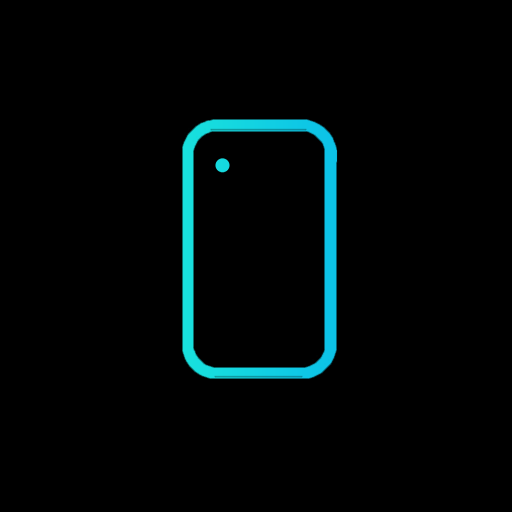
Myscreenie
None | 21MaRcO12 - Nativa design
在電腦上使用BlueStacks –受到5億以上的遊戲玩家所信任的Android遊戲平台。
Play Myscreenie on PC
MyScreenie is a social network for customization enthusiasts, developers, designers and other creatives where you can show off your homescreens and share what icons, themes, widgets and wallpapers you are using.
We’re the place where creators meet their audience, where individuals become a community and where anyone can become a source for creativity. So whether you’re customization lover or developer, your creations are very welcome here.
Discover:
Discover new widgets, themes or wallpapers
from your favorite people.
Share:
Show off your homescreens and get
appreciated for your creativity.
Inspiration:
Myscreenie is largest gallery of creative
homescreens for your inspiration.
We’re the place where creators meet their audience, where individuals become a community and where anyone can become a source for creativity. So whether you’re customization lover or developer, your creations are very welcome here.
Discover:
Discover new widgets, themes or wallpapers
from your favorite people.
Share:
Show off your homescreens and get
appreciated for your creativity.
Inspiration:
Myscreenie is largest gallery of creative
homescreens for your inspiration.
在電腦上遊玩Myscreenie . 輕易上手.
-
在您的電腦上下載並安裝BlueStacks
-
完成Google登入後即可訪問Play商店,或等你需要訪問Play商店十再登入
-
在右上角的搜索欄中尋找 Myscreenie
-
點擊以從搜索結果中安裝 Myscreenie
-
完成Google登入(如果您跳過了步驟2),以安裝 Myscreenie
-
在首頁畫面中點擊 Myscreenie 圖標來啟動遊戲



