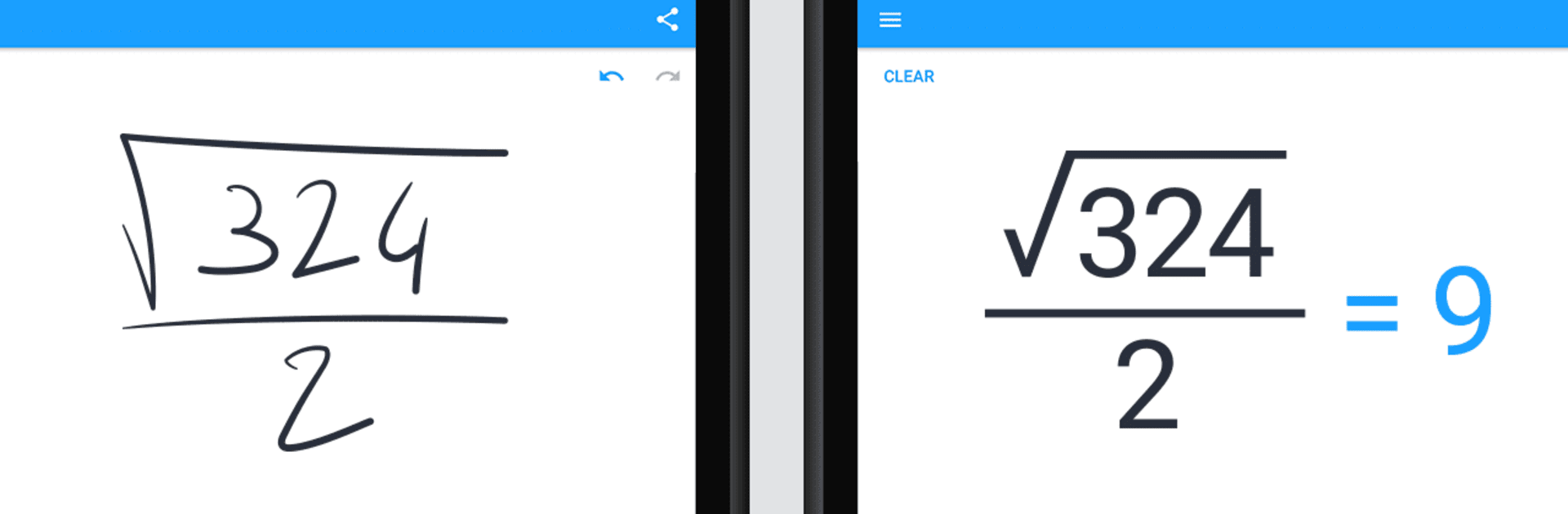

MyScript Calculator 2
Играйте на ПК с BlueStacks – игровой платформе для приложений на Android. Нас выбирают более 500 млн. игроков.
Страница изменена: Sep 14, 2023
Run MyScript Calculator 2 on PC or Mac
What’s better than using MyScript Calculator 2 by MyScript? Well, try it on a big screen, on your PC or Mac, with BlueStacks to see the difference.
About the App
Turn your device into a smart, interactive piece of paper with MyScript Calculator 2. Just scribble your calculations like you’re jotting them down, and get results instantly. Need to tweak it? Effortlessly edit with gestures or toss in new elements. It’s powered by MyScript Interactive Ink®, seamlessly interpreting everything you write.
App Features
-
Intuitive Interaction: Ditch the keyboard. Just write calculations naturally. Scribble, solve, and swipe away errors with scratch-out gestures.
-
Drag & Drop Convenience: Move numbers from the canvas, memory bar, or even to another app. It’s as easy as picking them up and dropping them where needed.
-
Flexible Results Display: Show results as decimals, fractions, or mixed numbers. Not a fan of fractions? Switch it up with a tap.
-
Memory & History: Ever wanted to save those crucial numbers? Store results, and revisit your calculation history anytime for a quick check or an export.
-
Supported Operators Galore: From basic operations to sophisticated calculus, including trigonometry and logarithms—it’s got you covered.
Switch to BlueStacks and make the most of your apps on your PC or Mac.
Играйте в игру MyScript Calculator 2 на ПК. Это легко и просто.
-
Скачайте и установите BlueStacks на ПК.
-
Войдите в аккаунт Google, чтобы получить доступ к Google Play, или сделайте это позже.
-
В поле поиска, которое находится в правой части экрана, введите название игры – MyScript Calculator 2.
-
Среди результатов поиска найдите игру MyScript Calculator 2 и нажмите на кнопку "Установить".
-
Завершите авторизацию в Google (если вы пропустили этот шаг в начале) и установите игру MyScript Calculator 2.
-
Нажмите на ярлык игры MyScript Calculator 2 на главном экране, чтобы начать играть.



