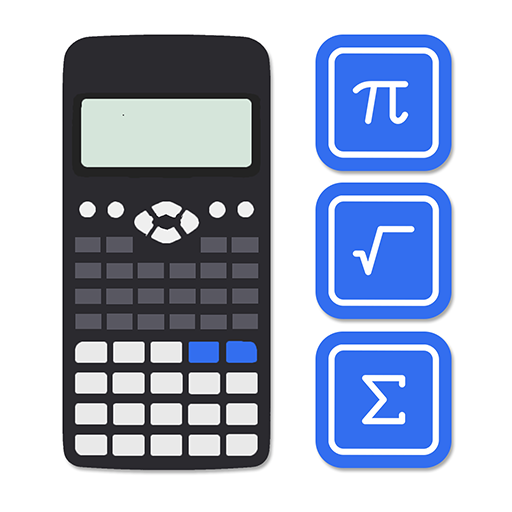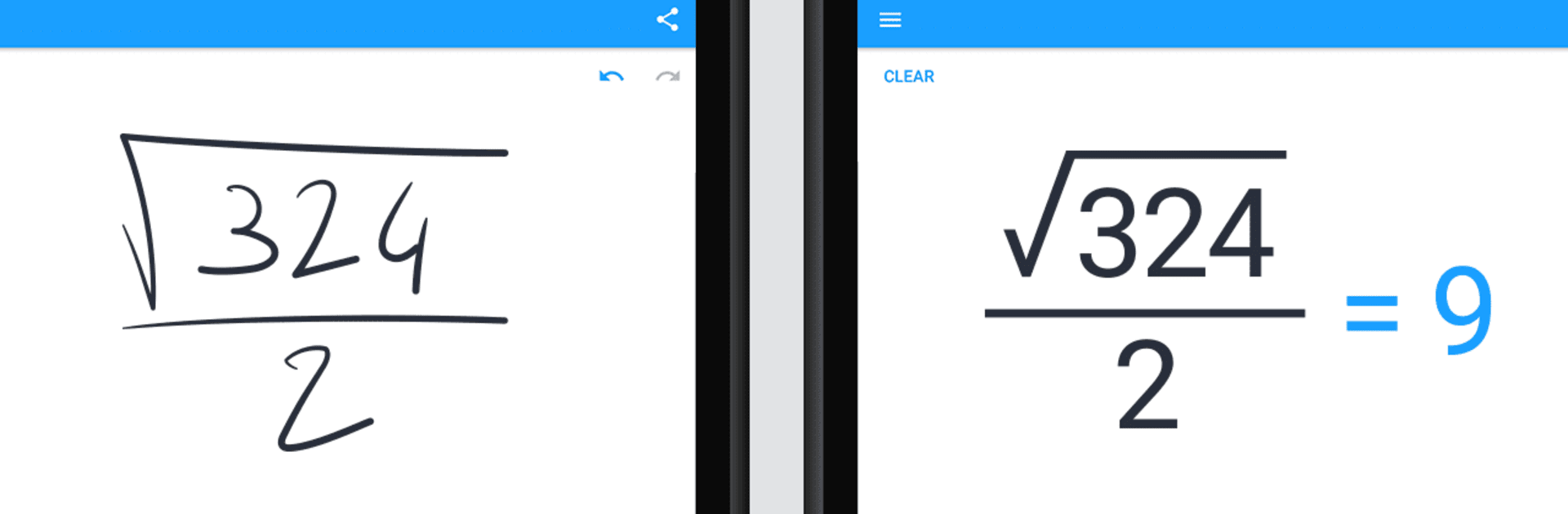

MyScript Calculator 2
在電腦上使用BlueStacks –受到5億以上的遊戲玩家所信任的Android遊戲平台。
Run MyScript Calculator 2 on PC or Mac
What’s better than using MyScript Calculator 2 by MyScript? Well, try it on a big screen, on your PC or Mac, with BlueStacks to see the difference.
About the App
Turn your device into a smart, interactive piece of paper with MyScript Calculator 2. Just scribble your calculations like you’re jotting them down, and get results instantly. Need to tweak it? Effortlessly edit with gestures or toss in new elements. It’s powered by MyScript Interactive Ink®, seamlessly interpreting everything you write.
App Features
-
Intuitive Interaction: Ditch the keyboard. Just write calculations naturally. Scribble, solve, and swipe away errors with scratch-out gestures.
-
Drag & Drop Convenience: Move numbers from the canvas, memory bar, or even to another app. It’s as easy as picking them up and dropping them where needed.
-
Flexible Results Display: Show results as decimals, fractions, or mixed numbers. Not a fan of fractions? Switch it up with a tap.
-
Memory & History: Ever wanted to save those crucial numbers? Store results, and revisit your calculation history anytime for a quick check or an export.
-
Supported Operators Galore: From basic operations to sophisticated calculus, including trigonometry and logarithms—it’s got you covered.
Switch to BlueStacks and make the most of your apps on your PC or Mac.
在電腦上遊玩MyScript Calculator 2 . 輕易上手.
-
在您的電腦上下載並安裝BlueStacks
-
完成Google登入後即可訪問Play商店,或等你需要訪問Play商店十再登入
-
在右上角的搜索欄中尋找 MyScript Calculator 2
-
點擊以從搜索結果中安裝 MyScript Calculator 2
-
完成Google登入(如果您跳過了步驟2),以安裝 MyScript Calculator 2
-
在首頁畫面中點擊 MyScript Calculator 2 圖標來啟動遊戲