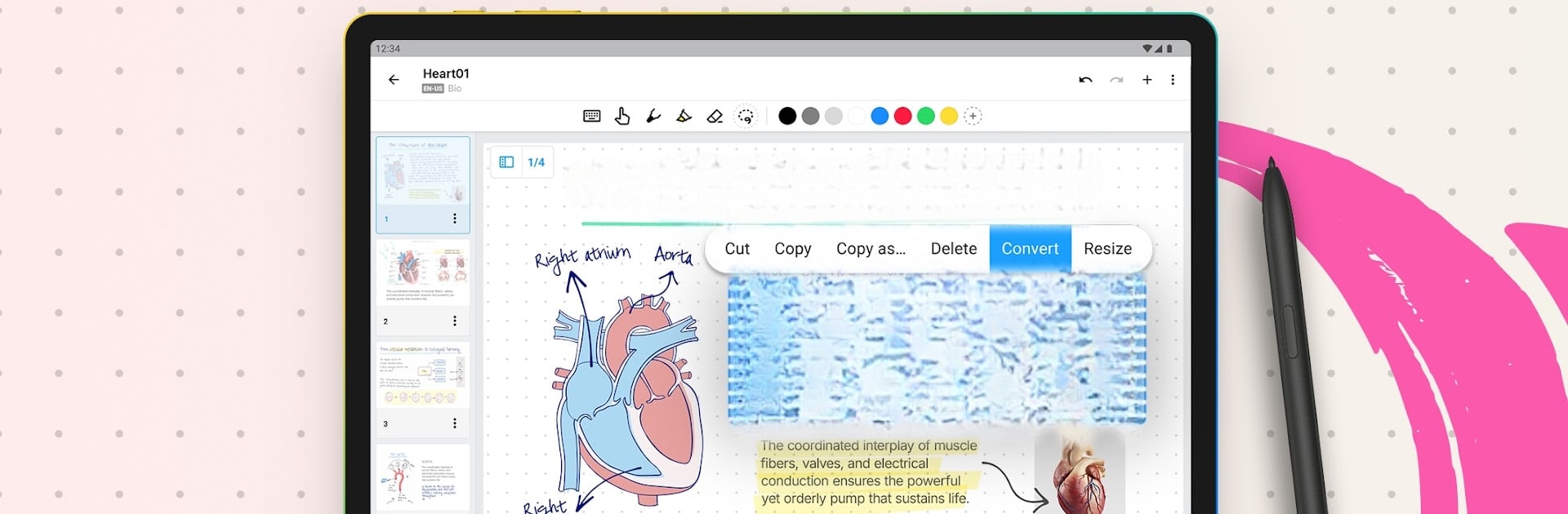

Nebo: Note Taking for Students
500M + oyuncunun güvendiği Android Oyun Platformu, BlueStacks ile PC'de oynayın.
Sayfa Değiştirilme tarihi: 17 Oca 2025
Run Nebo: Note Taking for Students on PC or Mac
Upgrade your experience. Try Nebo: Note Taking for Students, the fantastic Productivity app from MyScript, from the comfort of your laptop, PC, or Mac, only on BlueStacks.
About the App
Nebo: Note Taking for Students by MyScript transforms the way you capture ideas, turning handwritten notes into neatly typed text. Effortlessly create professional documents with intuitive pen gestures and annotate PDFs on an infinite canvas.
App Features
Digital handwriting:
– Mix writing styles: switch between pen, typing, and dictation seamlessly.
– Convert handwriting and math to text; diagrams into pristine shapes.
Edit with your pen:
– Use gestures to format your work—highlight, select, or erase effortlessly.
– Keep your workflow smooth and interruption-free.
Infinite canvas for freeform notes:
– Ideal for mind mapping and brainstorming.
– Select, move, and transform content easily, converting handwriting to text.
Responsive document creation:
– Handwriting automatically reflows for a clean presentation.
– Adjust layout on the fly with device rotation and split-screen support.
Enrich your notes:
– Choose from various pen types and custom backgrounds.
– Add photos, sketches, and math equations, with LaTeX compatibility.
Access everything on your device and enhance productivity with Nebo on BlueStacks.
Nebo: Note Taking for Students oyununu PC'de oyna. Başlamak çok kolay.
-
BlueStacks'i PC'nize İndirin ve Yükleyin
-
Play Store'a erişmek için Google girişi yapın ya da daha sonraya bırakın.
-
Sağ üst köşeye Nebo: Note Taking for Students yazarak arayın.
-
Nebo: Note Taking for Students uygulamasını arama sonuçlarından indirmek için tıklayın.
-
(iEğer Adım 2'yi atladıysanız) Nebo: Note Taking for Students uygulamasını yüklemek için Google'a giriş yapın.
-
Oynatmaya başlatmak için ekrandaki Nebo: Note Taking for Students ikonuna tıklayın.



