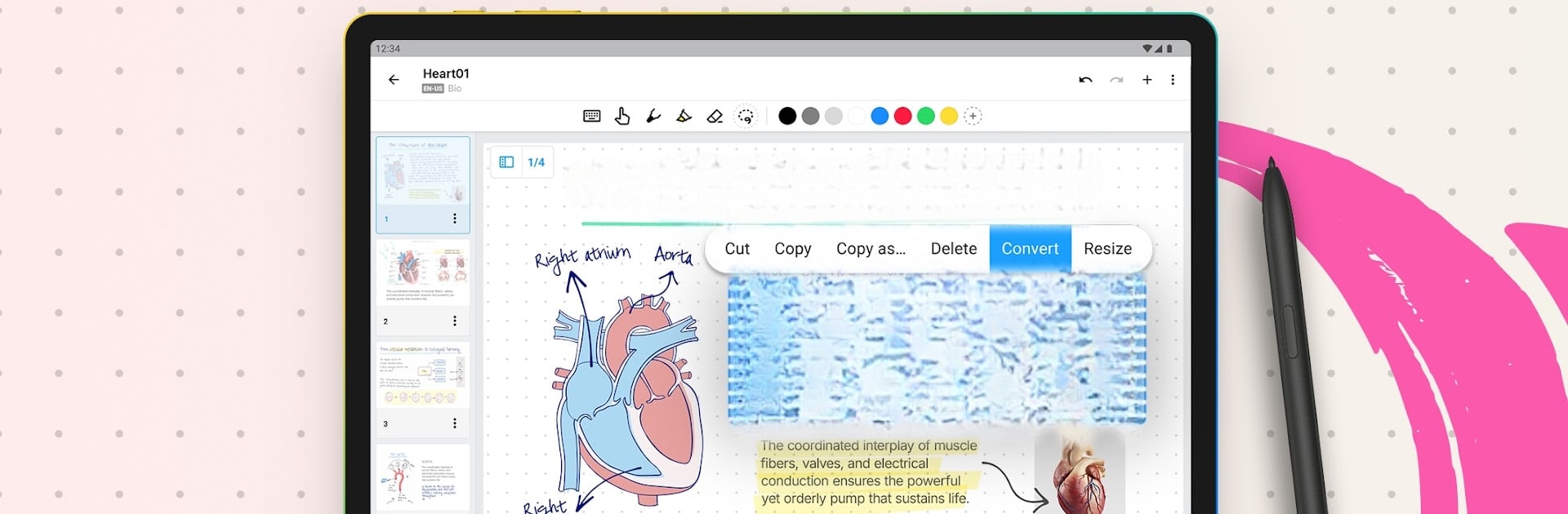

Nebo:學生愛用的筆記功能
在電腦上使用BlueStacks –受到5億以上的遊戲玩家所信任的Android遊戲平台。
Run Nebo: Note Taking for Students on PC or Mac
Upgrade your experience. Try Nebo: Note Taking for Students, the fantastic Productivity app from MyScript, from the comfort of your laptop, PC, or Mac, only on BlueStacks.
About the App
Nebo: Note Taking for Students by MyScript transforms the way you capture ideas, turning handwritten notes into neatly typed text. Effortlessly create professional documents with intuitive pen gestures and annotate PDFs on an infinite canvas.
App Features
Digital handwriting:
– Mix writing styles: switch between pen, typing, and dictation seamlessly.
– Convert handwriting and math to text; diagrams into pristine shapes.
Edit with your pen:
– Use gestures to format your work—highlight, select, or erase effortlessly.
– Keep your workflow smooth and interruption-free.
Infinite canvas for freeform notes:
– Ideal for mind mapping and brainstorming.
– Select, move, and transform content easily, converting handwriting to text.
Responsive document creation:
– Handwriting automatically reflows for a clean presentation.
– Adjust layout on the fly with device rotation and split-screen support.
Enrich your notes:
– Choose from various pen types and custom backgrounds.
– Add photos, sketches, and math equations, with LaTeX compatibility.
Access everything on your device and enhance productivity with Nebo on BlueStacks.
在電腦上遊玩Nebo:學生愛用的筆記功能 . 輕易上手.
-
在您的電腦上下載並安裝BlueStacks
-
完成Google登入後即可訪問Play商店,或等你需要訪問Play商店十再登入
-
在右上角的搜索欄中尋找 Nebo:學生愛用的筆記功能
-
點擊以從搜索結果中安裝 Nebo:學生愛用的筆記功能
-
完成Google登入(如果您跳過了步驟2),以安裝 Nebo:學生愛用的筆記功能
-
在首頁畫面中點擊 Nebo:學生愛用的筆記功能 圖標來啟動遊戲



