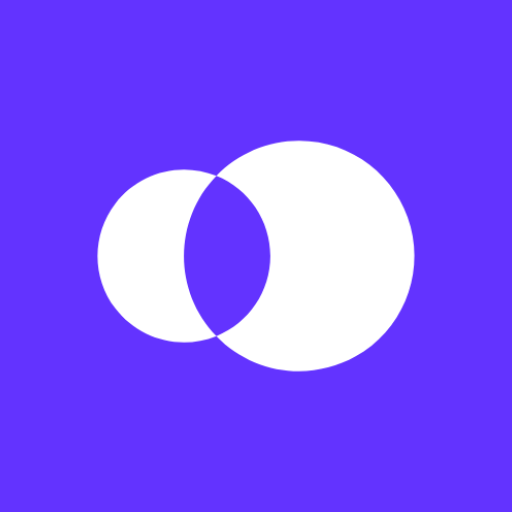My Second Line Phone Number: Free Text & Paid Call
Jouez sur PC avec BlueStacks - la plate-forme de jeu Android, approuvée par + 500M de joueurs.
Page Modifiée le: 25 avril 2021
Play My Second Line Phone Number: Free Text & Paid Call on PC
MySecondLine gives you a 2nd phone number on your smartphone.
Get started with a free texting version or just $3.99 / day for unlimited usage. The pricing is the most affordable and the best rate in the market for such a quality app.
Here are the benefits:
★★ A free texting app ★★
You can try the app for texting without any payment. It will provide you a few initial credits and you can get more free credits by watching a short video.
Yes, it's completely free and you can send text messages within the US/Canada to anyone you like. As a fair deal, the app will show advertisements to provide this service completely free for you.
There will be a few limitations in the free version, e.g. you don't have a dedicated phone number, and you can only text limited people. And you can upgrade at any time to remove the ads and enjoy premium services.
★★ Premium version without Ads - just $3.99 only ★★
You can try the app for $3.99 only to get started! There is no advertisement inside for paid version. The cost is fully transparent. It’s super easy to get started.
You will unblock many advanced features below in the premium version and get a dedicated phone number!
★★ A separate second phone number ★★
You will get a dedicated phone number from MySecondLine paid version. You can choose a local area code while keeping yourself anonymous and stay in private. Or you can also find the number based on letters related to your business, for example, 212-Buy-Book, or 917-Go-Sales. The phone number is a memorable and great way to promote your business.
Besides that, we also provide and support:
- Toll-free numbers like 800, 888, 855 phone numbers in the US/Canada.
- Foreign country phone numbers (e.g. GB, Isreal, etc)
★★ Unlimited texting and phone calls (to the US/Canada) ★★
It offers unlimited texting and phone calls in the premium version.
You can text your contacts and send out messages to them, and receive text messages from all over the world. You can also make calls and receive calls just like your mobile phone. We support mobile networks, WIFI, VoIP, and you will enjoy the best communication quality.
Note: unlimited texting and calls are available for domestic destinations. You can upgrade with a small fee to enable international calls and messages in the settings.
★★ Private personal communications ★★
Get a second phone number for many personal usages such as:
- Stay safe and anonymous when you give out your number
- A fake number to avoid unwanted spam messages and calls
- A temporary number for dating, Craigslist, etc
- Website registration to receive SMS and still keep privacy
★★ Professional business team number ★★
MySecondLine is more than a second line for you and your business. You can manage the work number with your team together: more productive, happier customers!
★★ Great features and the best texting & calling app ★★
- Customizable text-tone, ringtone & vibration
- Voicemail transcription: transcript of your voicemail
- Caller ID: show the incoming calls phone number and contact name
- Greeting: record your sounds to greet customers
- Auto-reply: automatically message reply when you are busy
- Team number: manage the number with your team together
- Call schedule: set schedule for different time slots for different members
- Change your second phone number with a one-time fee
- Upgrade to send picture messages
- Upgrade to receive verification codes from major websites
- Great support service: contact us at any time if you have any questions!
★★ Download the app and get started ★★
Privacy Policy
https://autobizline.com/privacy-policy/
Terms of Use
https://autobizline.com/terms-of-use/
Jouez à My Second Line Phone Number: Free Text & Paid Call sur PC. C'est facile de commencer.
-
Téléchargez et installez BlueStacks sur votre PC
-
Connectez-vous à Google pour accéder au Play Store ou faites-le plus tard
-
Recherchez My Second Line Phone Number: Free Text & Paid Call dans la barre de recherche dans le coin supérieur droit
-
Cliquez pour installer My Second Line Phone Number: Free Text & Paid Call à partir des résultats de la recherche
-
Connectez-vous à Google (si vous avez ignoré l'étape 2) pour installer My Second Line Phone Number: Free Text & Paid Call
-
Cliquez sur l'icône My Second Line Phone Number: Free Text & Paid Call sur l'écran d'accueil pour commencer à jouer