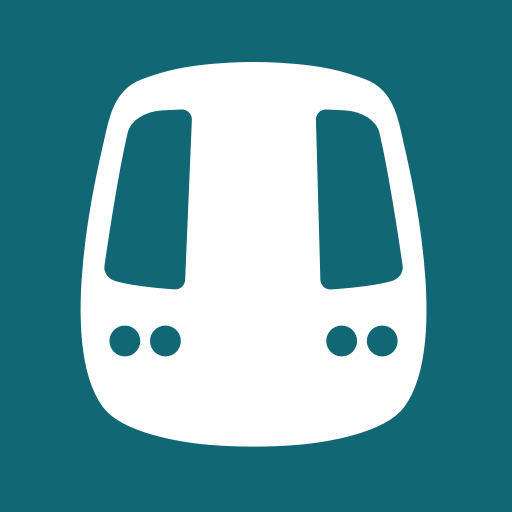このページには広告が含まれます

MySentosa
旅行&地域 | Sentosa Leisure Management
BlueStacksを使ってPCでプレイ - 5憶以上のユーザーが愛用している高機能Androidゲーミングプラットフォーム
Play MySentosa on PC
The only official app for Sentosa, The State of Fun!
Make the most of your journey with useful, real-time information of our island resort and keep a part of Sentosa with you wherever you go
Download now and plan your trip with these features:
• Navigate your way around Sentosa with our GPS-enabled map with turn-by-turn directions
• Planning and sharing your customised itinerary with family and friends is easier than ever with our new itinerary planner
• Fast facts at your fingertips – everything you need to know about our attractions including Universal Studios Singapore, Mega Adventure Park, resorts, and many more
• Browse over 120 restaurants and make dining reservations directly from your phone at select locations
• Get in on the fun and enjoy exclusive app-only offers and promotions
• Beat the queue and purchase attraction tickets on-the-go
• Take the road less-travelled and try out the Interactive Trails where attractive prizes await
• Create your very own Sentosa photo collage and share it with family and friends!
Make the most of your journey with useful, real-time information of our island resort and keep a part of Sentosa with you wherever you go
Download now and plan your trip with these features:
• Navigate your way around Sentosa with our GPS-enabled map with turn-by-turn directions
• Planning and sharing your customised itinerary with family and friends is easier than ever with our new itinerary planner
• Fast facts at your fingertips – everything you need to know about our attractions including Universal Studios Singapore, Mega Adventure Park, resorts, and many more
• Browse over 120 restaurants and make dining reservations directly from your phone at select locations
• Get in on the fun and enjoy exclusive app-only offers and promotions
• Beat the queue and purchase attraction tickets on-the-go
• Take the road less-travelled and try out the Interactive Trails where attractive prizes await
• Create your very own Sentosa photo collage and share it with family and friends!
MySentosaをPCでプレイ
-
BlueStacksをダウンロードしてPCにインストールします。
-
GoogleにサインインしてGoogle Play ストアにアクセスします。(こちらの操作は後で行っても問題ありません)
-
右上の検索バーにMySentosaを入力して検索します。
-
クリックして検索結果からMySentosaをインストールします。
-
Googleサインインを完了してMySentosaをインストールします。※手順2を飛ばしていた場合
-
ホーム画面にてMySentosaのアイコンをクリックしてアプリを起動します。