
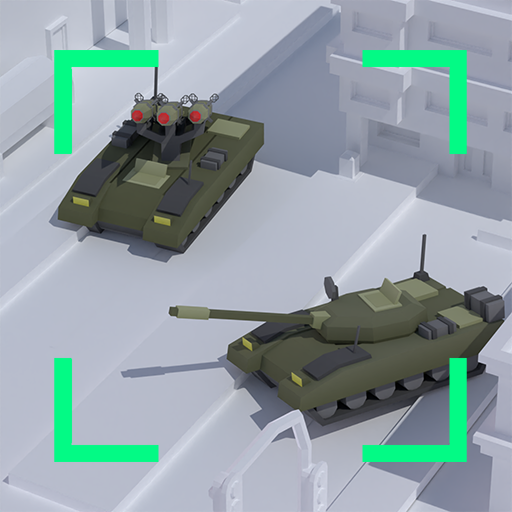
Drone Attack
Play on PC with BlueStacks – the Android Gaming Platform, trusted by 500M+ gamers.
Page Modified on: Jun 17, 2022
Play Drone Attack on PC
Shoot rocket missiles to battle enemy units and defend your base. Blast rocket launchers, destroy tanks on the besieged battlefield.
Use different items and weapons to knock your enemies down with maximum efficiency. Realistic physics and graphics will leave you breathless as they all come toppling down.
Just aim, tap and shoot for the glory, demolish every machine in the military warfare!
Play Drone Attack on PC. It’s easy to get started.
-
Download and install BlueStacks on your PC
-
Complete Google sign-in to access the Play Store, or do it later
-
Look for Drone Attack in the search bar at the top right corner
-
Click to install Drone Attack from the search results
-
Complete Google sign-in (if you skipped step 2) to install Drone Attack
-
Click the Drone Attack icon on the home screen to start playing



