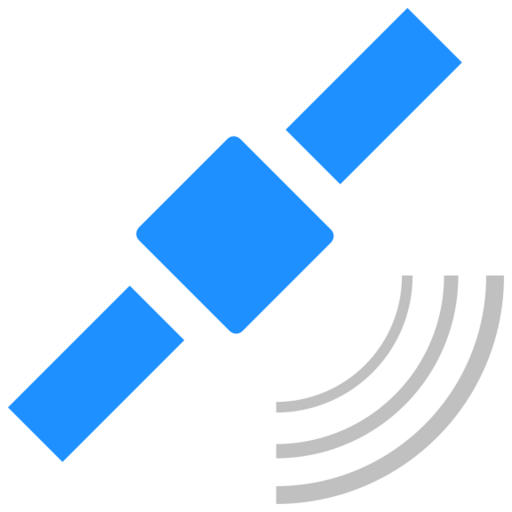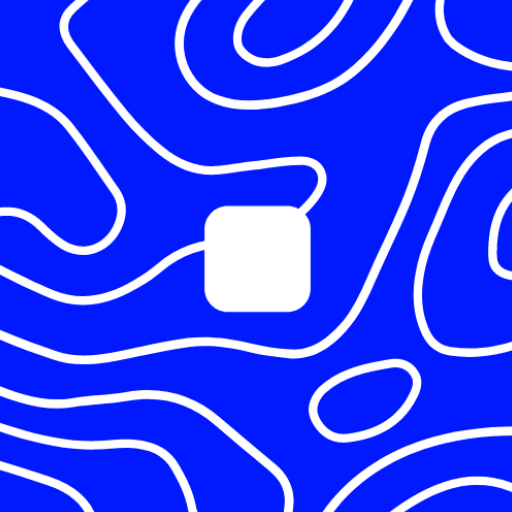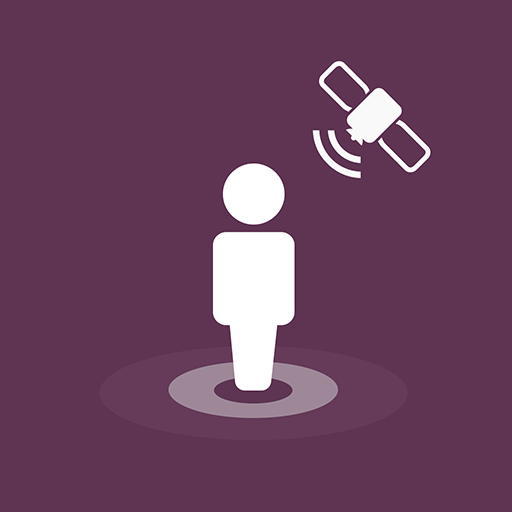
GPS Ma Position
Jouez sur PC avec BlueStacks - la plate-forme de jeu Android, approuvée par + 500M de joueurs.
Page Modifiée le: 27 janvier 2022
Play My GPS Location on PC
External Bluetooth GPS receiver is recommended if your built-in receiver is not accurate enough. We specifically recommend GARMIN GLO and GARMIN GLO 2 which gives the accuracy up to 0.3 m.
In the basic view you will see following data:
- latitude and longitude in formats:
* decimal degrees
* degrees, decimal minutes
* degrees, minutes, seconds
* UTM
- altitude
- GPS accuracy
- speed (km/h, m/s, mph)
- direction
- location address (if available)
In addition, on the main view screen, you can save your exact location and take a photo and our application will plot any data you wish on it.
In the map view, you can see your current position and saved locations as well as add new places. Thanks to this function, you can easily find beautiful beaches from last summer, hidden treasures, favorite restaurants or even a place to park your car. To add a new place, just press and hold a button and then enter the name. You can switch to four different map types - normal, terrain, hybrid, satellite. In this view, a coordinates finder is available based on your current address - all you need to do is enter the address and the application will determine the location data, such as latitude and longitude or vice versa.
On the history screen you will see all of your saved places. A chronological sorting is also available, in alphabetical order, based on distance from your current location. The application displays the name of the place, save date, latitude and longitude, distance from current position based on WGS84, direction and saved photos. An interesting feature is the possibility of transferring a given place to another person using our application and the import / export function.
In addition, the app makes it possible to provide an up-to-date GPS location with a link to Google Maps via text message, email, FB messenger, and other available options. This is especially useful in dangerous situations where you have no access to data transmission.
Jouez à GPS Ma Position sur PC. C'est facile de commencer.
-
Téléchargez et installez BlueStacks sur votre PC
-
Connectez-vous à Google pour accéder au Play Store ou faites-le plus tard
-
Recherchez GPS Ma Position dans la barre de recherche dans le coin supérieur droit
-
Cliquez pour installer GPS Ma Position à partir des résultats de la recherche
-
Connectez-vous à Google (si vous avez ignoré l'étape 2) pour installer GPS Ma Position
-
Cliquez sur l'icône GPS Ma Position sur l'écran d'accueil pour commencer à jouer