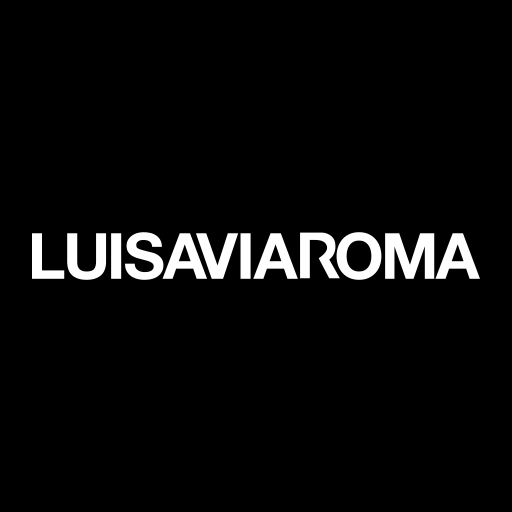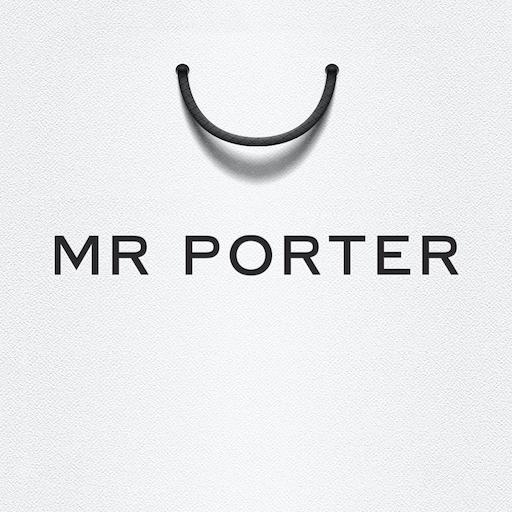Mytheresa: Moda de lujo
Juega en PC con BlueStacks: la plataforma de juegos Android, en la que confían más de 500 millones de jugadores.
Página modificada el: 27 de enero de 2020
Play Mytheresa – Luxury Fashion on PC
Designer womenswear
• Handpicked items from more than 200 of the world’s most renowned fashion designers, available in the online boutique
• 900 new arrivals each week straight from the runway
• Exclusive promotions and capsule collections
Popular luxury brands & designer labels
• Saint Laurent • Versace
• Burberry • Balmain
• Dolce & Gabbana • Tod‘s
Service and quality
• Secure payment and fast delivery to over 130 countries
• Customer Care for individual assistance and personal advice
• Wish list alerts to never miss out on your favorite products
• Push notifications for on-the-go updates on your order status
Excellent online shopping experience
• Intuitive navigation and filtering options for designers, categories, sizes, colors and patterns
• Detailed descriptions and high-resolution product photos
• Size & fit measurements to find the right size for you
Fashion inspiration
• Exclusive style editorials presenting the latest fashion trends
• Styling tips and advice for each individual product
• Daily newsletter for exclusive access to limited edition collaborations and pre-shopping events
Follow us online to stay in touch
• Facebook: https://www.facebook.com/mytheresa
• Instagram: https://www.instagram.com/mytheresa.com
• YouTube: https://www.youtube.com/user/Mytheresacom
We are always working on improving our app; therefore, we highly value your opinion. Please send your suggestions for improvement and comments to android@mytheresa.com.
Juega Mytheresa: Moda de lujo en la PC. Es fácil comenzar.
-
Descargue e instale BlueStacks en su PC
-
Complete el inicio de sesión de Google para acceder a Play Store, o hágalo más tarde
-
Busque Mytheresa: Moda de lujo en la barra de búsqueda en la esquina superior derecha
-
Haga clic para instalar Mytheresa: Moda de lujo desde los resultados de búsqueda
-
Complete el inicio de sesión de Google (si omitió el paso 2) para instalar Mytheresa: Moda de lujo
-
Haz clic en el ícono Mytheresa: Moda de lujo en la pantalla de inicio para comenzar a jugar