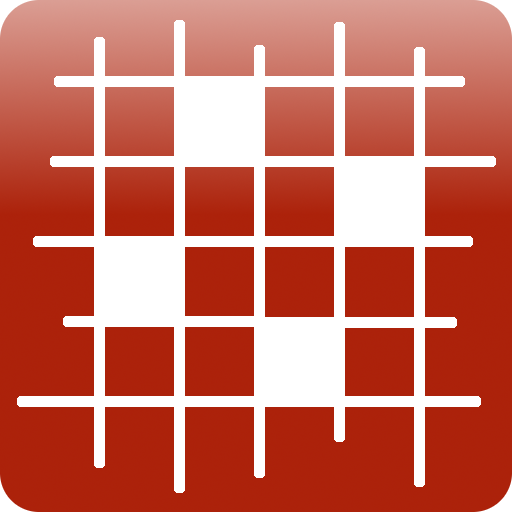Ас шахматной игры
Играйте на ПК с BlueStacks – игровой платформе для приложений на Android. Нас выбирают более 500 млн. игроков.
Страница изменена: 29 февраля 2020 г.
Play Chess Ace on PC
Chess Ace is a unique puzzle game, bridging the gap between two classic games - chess & cards. Plan your moves and deal the cards to beat all clubs on a 5x5 chessboard!
Features:
MORE THAN 200 ENGAGING LEVELS
• Test your chess skills on a set of challenging, yet solvable puzzles
• Each level designed to expand your experience
• Difficulty curve that will put your chess skills to the test
RANKED PLAY
• Rival with players from all around the world
• Increase your online rating to unlock new features
• Climb up the global leaderboards
DESIGN
• Try different skins to personalize your experience
• Feast your eyes with elegant chessboard presentation
• Focus on the challenge with minimalistic, non-distracting design
GAMEPLAY
• Test your knowledge of how pawns & figures move
• Cast cards with figures to solve levels
• Plan your moves carefully! Not every move seems obvious at the beginning!
MIND SPORT LIKE NO OTHER!
• Relax your mind with a fresh approach to the most popular board game in the world
• Exercise your brain & solve riddles like a Chess Grandmaster!
• Easy to learn, hard to master!
• Accessible to people with color blindness (high contrast skins)
Do you have what it takes to become the ultimate Chess Ace?
ABOUT CHESS ACE:
Chess Ace is developed by MythicOwl. More information:
Website: www.mythicowl.com
Facebook: http://www.facebook.com/MythicOwlGames
Twitter: http://twitter.com/MythicOwlGames
YouTube: https://www.youtube.com/channel/UCQvYmIw3QNxnrLXLwisOTQQ
Играйте в игру Ас шахматной игры на ПК. Это легко и просто.
-
Скачайте и установите BlueStacks на ПК.
-
Войдите в аккаунт Google, чтобы получить доступ к Google Play, или сделайте это позже.
-
В поле поиска, которое находится в правой части экрана, введите название игры – Ас шахматной игры.
-
Среди результатов поиска найдите игру Ас шахматной игры и нажмите на кнопку "Установить".
-
Завершите авторизацию в Google (если вы пропустили этот шаг в начале) и установите игру Ас шахматной игры.
-
Нажмите на ярлык игры Ас шахматной игры на главном экране, чтобы начать играть.