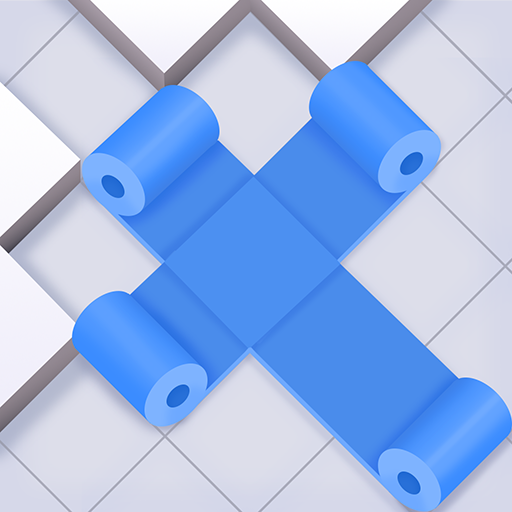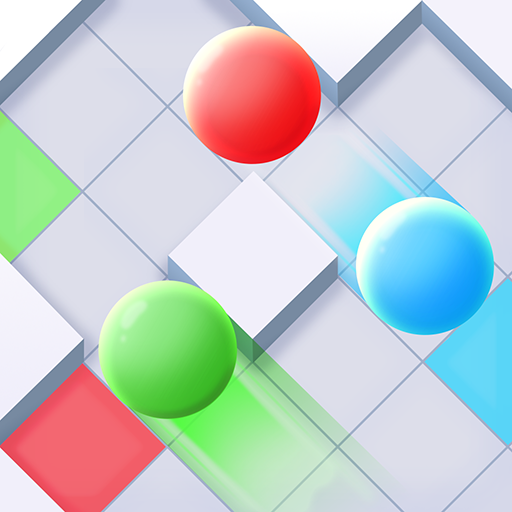In One Piece
Mainkan di PC dengan BlueStacks – platform Game-Game Android, dipercaya oleh lebih dari 500 juta gamer.
Halaman Dimodifikasi Aktif: 4 Nov 2021
Play In One Piece on PC
In One Piece will let you enjoy the game on the go and to have a moment of mindful leisure. The clever puzzles get more and more exciting as you progress!
MAIN FEATURES:
* 100 carefully designed levels to uncover and collect
* Eye-catching visuals to relax our mind
* Relaxing puzzles for everyone
* Creative level design and peaceful color palette
* All the levels are played on 5x5 board
* The difficulty increases as you progress through the levels
Complete all the exciting puzzles and admire the uplifting images!
Mainkan In One Piece di PC Mudah saja memulainya.
-
Unduh dan pasang BlueStacks di PC kamu
-
Selesaikan proses masuk Google untuk mengakses Playstore atau lakukan nanti
-
Cari In One Piece di bilah pencarian di pojok kanan atas
-
Klik untuk menginstal In One Piece dari hasil pencarian
-
Selesaikan proses masuk Google (jika kamu melewati langkah 2) untuk menginstal In One Piece
-
Klik ikon In One Piece di layar home untuk membuka gamenya