
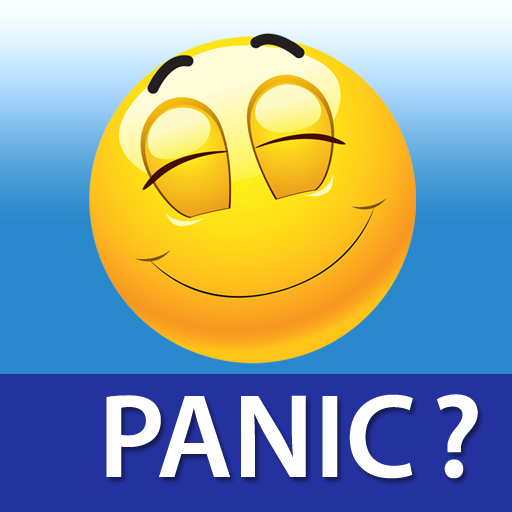
Panic Attacks?
Play on PC with BlueStacks – the Android Gaming Platform, trusted by 500M+ gamers.
Page Modified on: April 23, 2014
Play Panic Attacks? on PC
In the app, you'll find various ways to find relaxation.
1- Voice Guided Relaxation Session
2- Other relaxing sounds (ocean, campfire)
But you will also get specific Audio Tips to deal with a Panic Attack or an Anxiety Attack.
Furthermore, I've created some Videos about Panic Attacks where I explain what happens in your body when you feel nervous and anxious. You'll also learn what to do to relax. Relaxation is a strong antidote against phobias and anxieties.
Good Luck!
Geert
Play Panic Attacks? on PC. It’s easy to get started.
-
Download and install BlueStacks on your PC
-
Complete Google sign-in to access the Play Store, or do it later
-
Look for Panic Attacks? in the search bar at the top right corner
-
Click to install Panic Attacks? from the search results
-
Complete Google sign-in (if you skipped step 2) to install Panic Attacks?
-
Click the Panic Attacks? icon on the home screen to start playing



