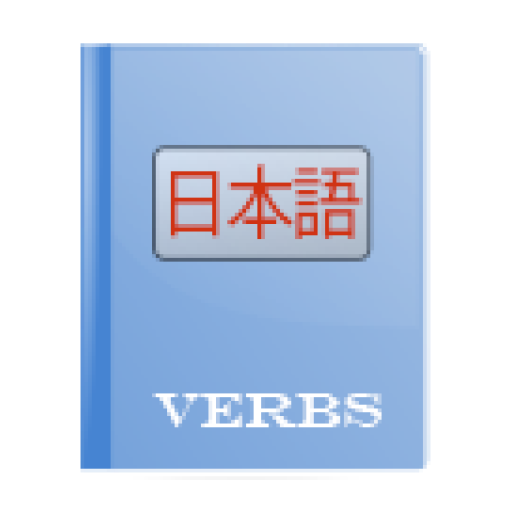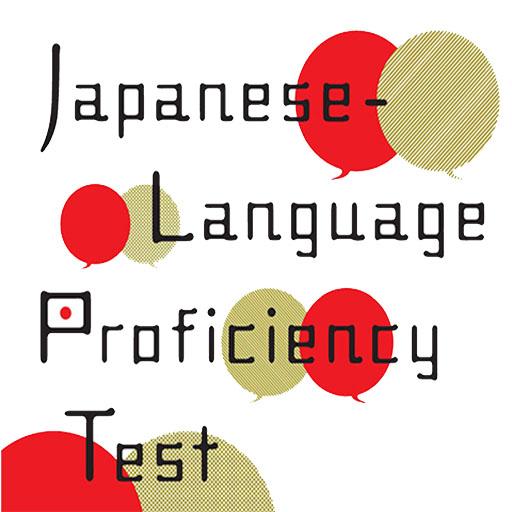Japanese Vocabulary Flashcards
Jouez sur PC avec BlueStacks - la plate-forme de jeu Android, approuvée par + 500M de joueurs.
Page Modifiée le: 8 septembre 2017
Play Japanese Vocabulary Flashcards on PC
- See both Kanji and Hiragana/Katakana readings
- App adjusts to your schedule - you won't fall behind if you miss a day or two
- Japanese->English AND English->Japanese flashcards for all vocabulary words helps maximize memorization
- Scientifically proven Spaced Repetition System helps you learn as fast as possible
This application will help you master all levels of the JLPT vocabulary as fast as possible. Guaranteed.
We use Scientific Learning and Customized Scheduling to teach you as fast as possible while making it impossible to fall behind!
SCIENTIFIC LEARNING
You'll master words faster with the scientifically proven Spaced Repetition System. If you don't know a word, or if it's hard for you to remember, you'll see it again sooner. If you get one right or it's really easy for you, you'll wait longer before seeing it again. This is proven to help you learn new information as rapidly as possible.
CUSTOMIZED SCHEDULING
1) Set the number of new flashcards you want to see each day (from 1 up to 500). Study faster or slower...whatever works for you and your schedule.
2) Our unique My Time Algorithm automatically keeps up with your study pace. If you miss a few days of practice, or even a few weeks, it won't schedule more review cards until you've finished the current set. It keeps you from falling behind and feeling discouraged.
This means you can get new cards as fast as you want, but you won't get backlogged if your study schedule gets messed up. Because, let's face it, life happens. You get sick, you get busy, or you just plain forget to study for a day...a week...two weeks.
And who wants to open the app after 2 hectic weeks and see 300+ cards waiting for you? This app works for your schedule, not the other way around.
DOWNLOAD NOW and start mastering Japanese Vocabulary!
Jouez à Japanese Vocabulary Flashcards sur PC. C'est facile de commencer.
-
Téléchargez et installez BlueStacks sur votre PC
-
Connectez-vous à Google pour accéder au Play Store ou faites-le plus tard
-
Recherchez Japanese Vocabulary Flashcards dans la barre de recherche dans le coin supérieur droit
-
Cliquez pour installer Japanese Vocabulary Flashcards à partir des résultats de la recherche
-
Connectez-vous à Google (si vous avez ignoré l'étape 2) pour installer Japanese Vocabulary Flashcards
-
Cliquez sur l'icône Japanese Vocabulary Flashcards sur l'écran d'accueil pour commencer à jouer