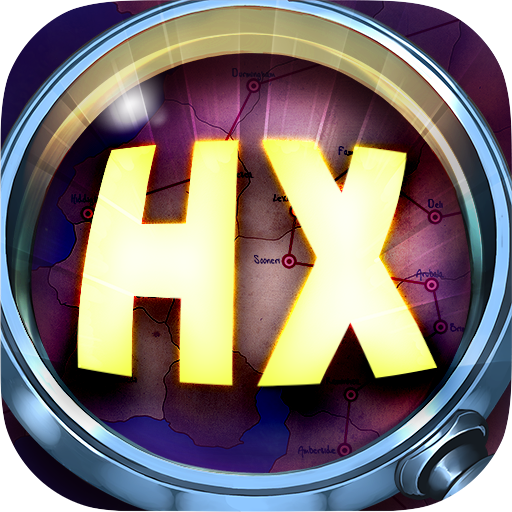Riddleside: Fading Legacy - Detective match 3 game
Play on PC with BlueStacks – the Android Gaming Platform, trusted by 500M+ gamers.
Page Modified on: May 19, 2020
Play Riddleside: Fading Legacy - Detective match 3 game on PC
Game features:
THE CAPTIVATING ATMOSPHERE OF THE '80S. Gorgeous in-game graphics will turn the clock back and whisk you to a bygone era—and make you crush on it!
EXCITING STORYLINE. You won't be able to put the game down while there are mysteries and cases left to unravel in the town!
PICTURESQUE MATCH 3 LEVELS with awesome objects and blast animations. No candy to crush here!
UNIQUE CHARACTERS, each with their own unique personality. Everyone in town has their own mystery and story to tell!
INTERACTIVE INVESTIGATIONS. Criminal and mystery cases where you make the decision on what to do next. Examine a toy at a murder scene or a mystical object at the meteorite blast site—it’s all up to you!
TRICKY PUZZLES and riddles that only the power of your mind can solve!
Unravel all the mystery cases of Nightfall, make this small town your home, and prove you are the best detective!
Join us on social media and have a blast keeping up with the news:
https://www.facebook.com/RiddlesideMYTONA/
https://www.instagram.com/riddleside_official/
Play Riddleside: Fading Legacy - Detective match 3 game on PC. It’s easy to get started.
-
Download and install BlueStacks on your PC
-
Complete Google sign-in to access the Play Store, or do it later
-
Look for Riddleside: Fading Legacy - Detective match 3 game in the search bar at the top right corner
-
Click to install Riddleside: Fading Legacy - Detective match 3 game from the search results
-
Complete Google sign-in (if you skipped step 2) to install Riddleside: Fading Legacy - Detective match 3 game
-
Click the Riddleside: Fading Legacy - Detective match 3 game icon on the home screen to start playing