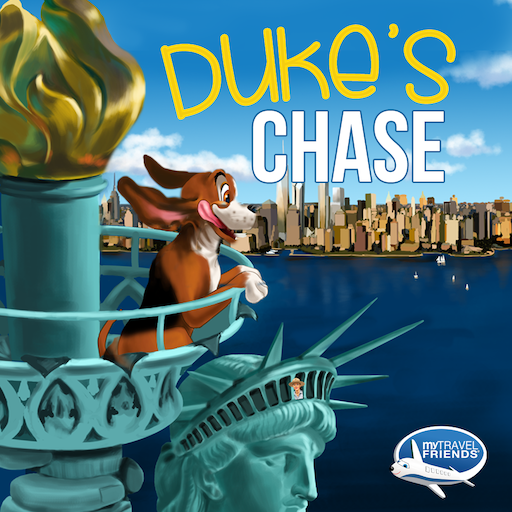Sophie's Friends: Be a Friend
Play on PC with BlueStacks – the Android Gaming Platform, trusted by 500M+ gamers.
Page Modified on: Dec 11, 2020
Play Sophie's Friends: Be a Friend on PC
Are you looking for a fun way to develop your child’s character and build their educational skills? If so, then this My Travel Friends® adventure story app is for you!
SOPHIE’S FRIENDS: BE A FRIEND
Grab your friends and gather round to read another exciting adventure story with My Travel Friends®! This time they’re off to China to help a baby panda find its family. Sophie, a kind and loyal rabbit, joins them in this wild journey that leads everyone to a deeper understanding of what true friendship is all about!
WHAT WILL MY KIDS LEARN WITH MY TRAVEL FRIENDS®?
All My Travel Friends® books and apps are purposefully written and designed to help your child become more confident in areas such as reading, math, geography, music, physical health, in addition to learning important life lessons such as how to…
- Be a good friend
- Do the right thing
- Be part of a team
- Use good manners
- Keep the earth clean
- Overcome fear and be brave
- Forgive and love others
FEATURES AND BENEFITS:
- TOUCH and play on every page
- READ books on your own or with the narrator
- LISTEN to original music and songs
- LEARN educational skills and build character
- JOIN My Travel Friends® on great adventures!
Designed for children ages 2 – 8
My Travel Friends® interactive apps and adventure books invites kids of all ages to join the adventures of Duke the Hound, Lettuce Learn, the Captain and all their friends to explore the world and discover how to make the world a better place!
Visit www.mytravelfriends.com to discover more interactive learning resources and learn about new and upcoming apps, books, activities, and videos as well as get more My Travel Friends® learning activities for FREE!
Play Sophie's Friends: Be a Friend on PC. It’s easy to get started.
-
Download and install BlueStacks on your PC
-
Complete Google sign-in to access the Play Store, or do it later
-
Look for Sophie's Friends: Be a Friend in the search bar at the top right corner
-
Click to install Sophie's Friends: Be a Friend from the search results
-
Complete Google sign-in (if you skipped step 2) to install Sophie's Friends: Be a Friend
-
Click the Sophie's Friends: Be a Friend icon on the home screen to start playing