
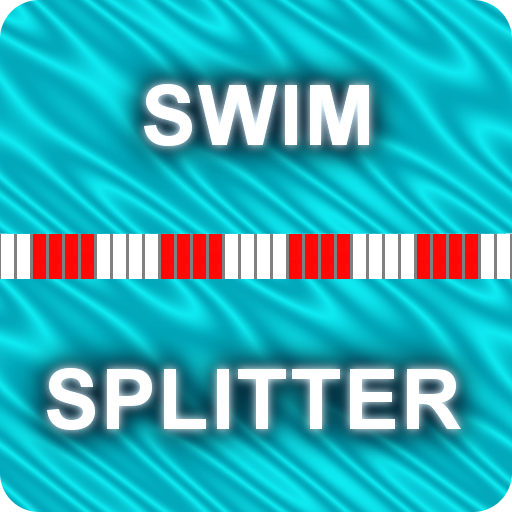
Swim Splitter Split Calculator
Mainkan di PC dengan BlueStacks – platform Game-Game Android, dipercaya oleh lebih dari 500 juta gamer.
Halaman Dimodifikasi Aktif: 19 Oktober 2019
Play Swim Splitter Split Calculator on PC
Enter as many times as necessary for the event without specifying the number of laps beforehand. The app simply computes the split and adds a new time entry line when the last one has been populated. Automatic tabbing between time-entry fields makes time entry extremely fast and easy. Times are validated as they're entered, and splits are automatically recomputed when a correction is made to a previously entered time.
You can't get official splits any faster or easier than this! A set of splits can also be saved for future review. In addition, there's a mode that allow splits to be "recorded" when the scoreboard provides them so you'll have a complete record of all your swimmer's times in one convenient place. See the screenshots and video for a clear demonstration of this indispensable app for the swim mom or dad. Take it from a swim parent, sooner or later you'll need this app!
Please email me with feedback, issues, questions, or enhancement requests at myturnsoftware@gmail.com.
Mainkan Swim Splitter Split Calculator di PC Mudah saja memulainya.
-
Unduh dan pasang BlueStacks di PC kamu
-
Selesaikan proses masuk Google untuk mengakses Playstore atau lakukan nanti
-
Cari Swim Splitter Split Calculator di bilah pencarian di pojok kanan atas
-
Klik untuk menginstal Swim Splitter Split Calculator dari hasil pencarian
-
Selesaikan proses masuk Google (jika kamu melewati langkah 2) untuk menginstal Swim Splitter Split Calculator
-
Klik ikon Swim Splitter Split Calculator di layar home untuk membuka gamenya




