
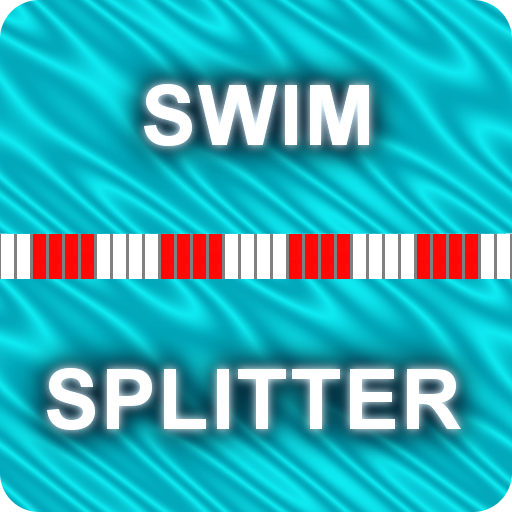
Swim Splitter Split Calculator
Gioca su PC con BlueStacks: la piattaforma di gioco Android, considerata affidabile da oltre 500 milioni di giocatori.
Pagina modificata il: 19 ottobre 2019
Play Swim Splitter Split Calculator on PC
Enter as many times as necessary for the event without specifying the number of laps beforehand. The app simply computes the split and adds a new time entry line when the last one has been populated. Automatic tabbing between time-entry fields makes time entry extremely fast and easy. Times are validated as they're entered, and splits are automatically recomputed when a correction is made to a previously entered time.
You can't get official splits any faster or easier than this! A set of splits can also be saved for future review. In addition, there's a mode that allow splits to be "recorded" when the scoreboard provides them so you'll have a complete record of all your swimmer's times in one convenient place. See the screenshots and video for a clear demonstration of this indispensable app for the swim mom or dad. Take it from a swim parent, sooner or later you'll need this app!
Please email me with feedback, issues, questions, or enhancement requests at myturnsoftware@gmail.com.
Gioca Swim Splitter Split Calculator su PC. È facile iniziare.
-
Scarica e installa BlueStacks sul tuo PC
-
Completa l'accesso a Google per accedere al Play Store o eseguilo in un secondo momento
-
Cerca Swim Splitter Split Calculator nella barra di ricerca nell'angolo in alto a destra
-
Fai clic per installare Swim Splitter Split Calculator dai risultati della ricerca
-
Completa l'accesso a Google (se hai saltato il passaggio 2) per installare Swim Splitter Split Calculator
-
Fai clic sull'icona Swim Splitter Split Calculator nella schermata principale per iniziare a giocare




