
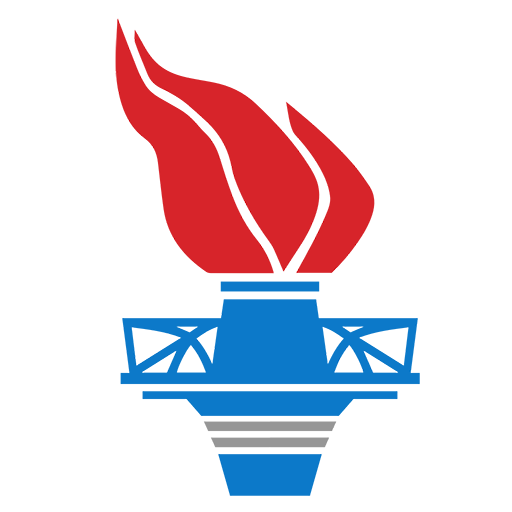
USCIS: Civics Test Study Tools
Play on PC with BlueStacks – the Android Gaming Platform, trusted by 500M+ gamers.
Page Modified on: December 30, 2019
Play USCIS: Civics Test Study Tools on PC
USCIS: Civics Test Study Tools is an official application of the Department of Homeland Security’s (DHS) US Citizenship and Immigration Services (USCIS), designed to help you study for the civics test portion of the naturalization interview. The Department of Homeland Security’s (DHS) U.S. Citizenship and Immigration Services (USCIS) Civics Test Study Tools application is an additional resource to study for the civics portion of the U.S. naturalization test. The application is currently available in English and Spanish. You can take a practice civics test to see if you can pass this exercise. (The actual civics test is not a multiple choice test. It is an oral test. You must answer correctly 6 of 10 questions to pass the actual civics test.) Or, try the Question Challenge game to see how many questions you can answer correctly in a row. The application will show your high score. All of the 100 official civics test questions and answers are available to help you prepare for the actual civics test.
FEATURES:
• English audio for questions
• Spanish audio for questions
• Option to change entire application to Spanish at any time
• Official list of 100 civics questions and answers for the U.S. naturalization test
• Challenge game to see how many questions you can get correct in a row
Play USCIS: Civics Test Study Tools on PC. It’s easy to get started.
-
Download and install BlueStacks on your PC
-
Complete Google sign-in to access the Play Store, or do it later
-
Look for USCIS: Civics Test Study Tools in the search bar at the top right corner
-
Click to install USCIS: Civics Test Study Tools from the search results
-
Complete Google sign-in (if you skipped step 2) to install USCIS: Civics Test Study Tools
-
Click the USCIS: Civics Test Study Tools icon on the home screen to start playing



