
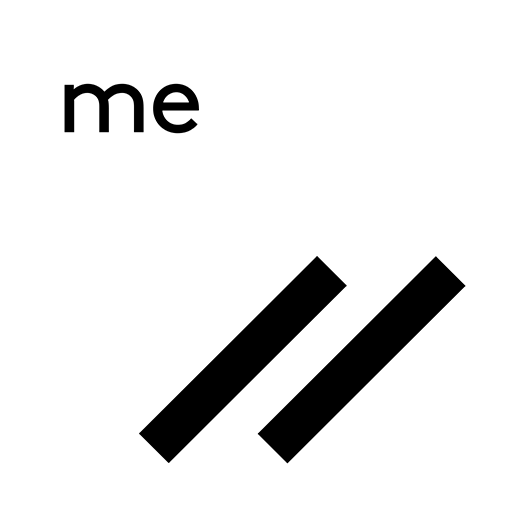
Wickr Me – Private Messenger
Spiele auf dem PC mit BlueStacks - der Android-Gaming-Plattform, der über 500 Millionen Spieler vertrauen.
Seite geändert am: 02.02.2023
Run Wickr Me – Private Messenger on PC or Mac
Wickr Me – Private Messenger is a Social app developed by Wickr Inc. BlueStacks app player is the best platform to play this Android game on your PC or Mac for an immersive gaming experience.
Have you ever wanted to have private conversations without worrying about anyone else snooping in? Well, that’s where Wickr Me – Private Messenger comes in! This app lets you send messages, make voice and video calls, and share files with end-to-end encryption, meaning that only the intended recipient can see your messages.
And the best part? Wickr Me is totally free! Plus, it’s easy to use and has a fun, playful design. You can even set an expiration time for your messages, so they automatically disappear after a certain amount of time. This is perfect for those moments when you don’t want your messages hanging around forever.
Wickr Me also has additional features that make it a great choice for private messaging. For example, you can create groups with up to 10 people, and you can verify the identity of your contacts with end-to-end encrypted voice and video calls. Plus, you can even use a self-destruct feature that erases all of your Wickr Me data if someone tries to tamper with your device.
Download Wickr Me – Private Messenger on PC with BlueStacks and keep your private messages private.
Spiele Wickr Me – Private Messenger auf dem PC. Der Einstieg ist einfach.
-
Lade BlueStacks herunter und installiere es auf deinem PC
-
Schließe die Google-Anmeldung ab, um auf den Play Store zuzugreifen, oder mache es später
-
Suche in der Suchleiste oben rechts nach Wickr Me – Private Messenger
-
Klicke hier, um Wickr Me – Private Messenger aus den Suchergebnissen zu installieren
-
Schließe die Google-Anmeldung ab (wenn du Schritt 2 übersprungen hast), um Wickr Me – Private Messenger zu installieren.
-
Klicke auf dem Startbildschirm auf das Wickr Me – Private Messenger Symbol, um mit dem Spielen zu beginnen


