
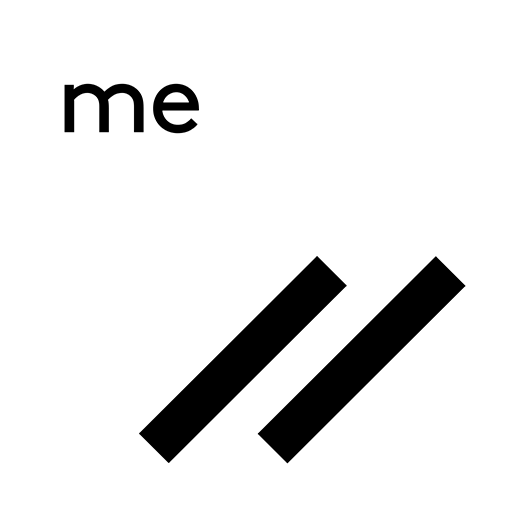
Wickr Me – Private Messenger
5억명 이상의 게이머가 신뢰하는 안드로이드 게임 플랫폼 BlueStacks으로 PC에서 플레이하세요.
Run Wickr Me – Private Messenger on PC or Mac
Wickr Me – Private Messenger is a Social app developed by Wickr Inc. BlueStacks app player is the best platform to play this Android game on your PC or Mac for an immersive gaming experience.
Have you ever wanted to have private conversations without worrying about anyone else snooping in? Well, that’s where Wickr Me – Private Messenger comes in! This app lets you send messages, make voice and video calls, and share files with end-to-end encryption, meaning that only the intended recipient can see your messages.
And the best part? Wickr Me is totally free! Plus, it’s easy to use and has a fun, playful design. You can even set an expiration time for your messages, so they automatically disappear after a certain amount of time. This is perfect for those moments when you don’t want your messages hanging around forever.
Wickr Me also has additional features that make it a great choice for private messaging. For example, you can create groups with up to 10 people, and you can verify the identity of your contacts with end-to-end encrypted voice and video calls. Plus, you can even use a self-destruct feature that erases all of your Wickr Me data if someone tries to tamper with your device.
Download Wickr Me – Private Messenger on PC with BlueStacks and keep your private messages private.
PC에서 Wickr Me – Private Messenger 플레이해보세요.
-
BlueStacks 다운로드하고 설치
-
Google Play 스토어에 로그인 하기(나중에 진행가능)
-
오른쪽 상단 코너에 Wickr Me – Private Messenger 검색
-
검색 결과 중 Wickr Me – Private Messenger 선택하여 설치
-
구글 로그인 진행(만약 2단계를 지나갔을 경우) 후 Wickr Me – Private Messenger 설치
-
메인 홈화면에서 Wickr Me – Private Messenger 선택하여 실행


