
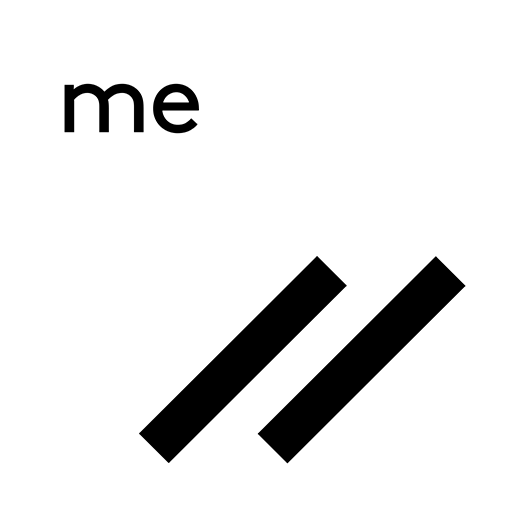
Wickr Me – Private Messenger
在電腦上使用BlueStacks –受到5億以上的遊戲玩家所信任的Android遊戲平台。
Run Wickr Me – Private Messenger on PC
Wickr Me – Private Messenger is a Social app developed by Wickr Inc. BlueStacks app player is the best platform to play this Android game on your PC or Mac for an immersive gaming experience.
Have you ever wanted to have private conversations without worrying about anyone else snooping in? Well, that’s where Wickr Me – Private Messenger comes in! This app lets you send messages, make voice and video calls, and share files with end-to-end encryption, meaning that only the intended recipient can see your messages.
And the best part? Wickr Me is totally free! Plus, it’s easy to use and has a fun, playful design. You can even set an expiration time for your messages, so they automatically disappear after a certain amount of time. This is perfect for those moments when you don’t want your messages hanging around forever.
Wickr Me also has additional features that make it a great choice for private messaging. For example, you can create groups with up to 10 people, and you can verify the identity of your contacts with end-to-end encrypted voice and video calls. Plus, you can even use a self-destruct feature that erases all of your Wickr Me data if someone tries to tamper with your device.
Download Wickr Me – Private Messenger on PC with BlueStacks and keep your private messages private.
在電腦上遊玩Wickr Me – Private Messenger . 輕易上手.
-
在您的電腦上下載並安裝BlueStacks
-
完成Google登入後即可訪問Play商店,或等你需要訪問Play商店十再登入
-
在右上角的搜索欄中尋找 Wickr Me – Private Messenger
-
點擊以從搜索結果中安裝 Wickr Me – Private Messenger
-
完成Google登入(如果您跳過了步驟2),以安裝 Wickr Me – Private Messenger
-
在首頁畫面中點擊 Wickr Me – Private Messenger 圖標來啟動遊戲


