
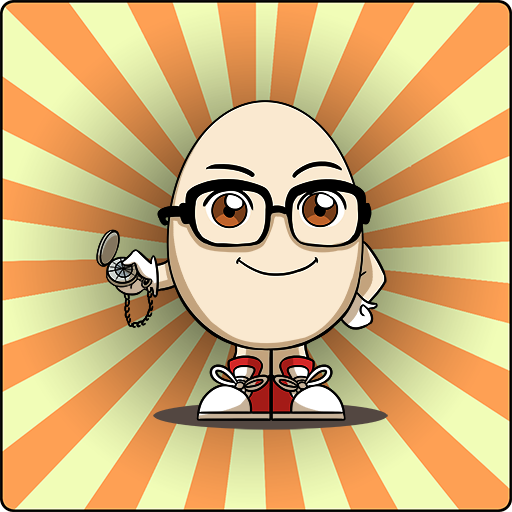
Eggcellent
Play on PC with BlueStacks – the Android Gaming Platform, trusted by 500M+ gamers.
Page Modified on: February 19, 2015
Play Eggcellent on PC
With Eggcellent, you don't have to worry about it anymore !
Choose the desired doneness (boiled, poached ...) and voila ! You just have to follow the steps and start the integrated timer !
The cooking time is calculated depending on the size of the eggs and their temperature.
You will be notified at the end of cooking by a buzzer and an alert notification.
It's possible to run other applications while cooking. You'll still be notified when it is ready !
The cooking time of the main way to cook eggs are available :
★ Boiled egg
★ Hard boiled egg
★ Soft boiled egg
★ Poached Egg
★ Fried Egg
★ Egg "Cocotte"
★ Egg Tostada, mexican recipe
The application is available in French, English and Spanish.
Our values :
- We do not use automatic translation tools. We have professional translators.
- We are open to any suggestions, corrections, improvements. Do not hesitate to give us your opinion !
- Regular update : recipes will be added in future versions.
Play Eggcellent on PC. It’s easy to get started.
-
Download and install BlueStacks on your PC
-
Complete Google sign-in to access the Play Store, or do it later
-
Look for Eggcellent in the search bar at the top right corner
-
Click to install Eggcellent from the search results
-
Complete Google sign-in (if you skipped step 2) to install Eggcellent
-
Click the Eggcellent icon on the home screen to start playing




