
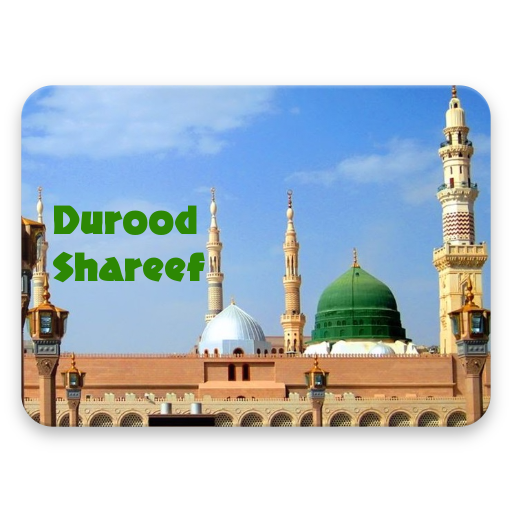
Durood Shareef - Read and Listen
Play on PC with BlueStacks – the Android Gaming Platform, trusted by 500M+ gamers.
Page Modified on: November 15, 2019
Play Durood Shareef - Read and Listen on PC
Here are some of the features:
* Super fast comfortable reading
* Play In background mode
* Durood Shareef app has an easy Arabic font
* Durood Shareef app has MP3 Audio Looped for each of the 40 durood/salaam.
* Durood Shareef App has Notification and reminders
* Durood Shareef app is fully Offline so can be used in locations without 4G/WIFI
Durood shareef app is free and contains no ads! The Durood shareef app supports multitasking and can run in background mode.
Play Durood Shareef - Read and Listen on PC. It’s easy to get started.
-
Download and install BlueStacks on your PC
-
Complete Google sign-in to access the Play Store, or do it later
-
Look for Durood Shareef - Read and Listen in the search bar at the top right corner
-
Click to install Durood Shareef - Read and Listen from the search results
-
Complete Google sign-in (if you skipped step 2) to install Durood Shareef - Read and Listen
-
Click the Durood Shareef - Read and Listen icon on the home screen to start playing



