
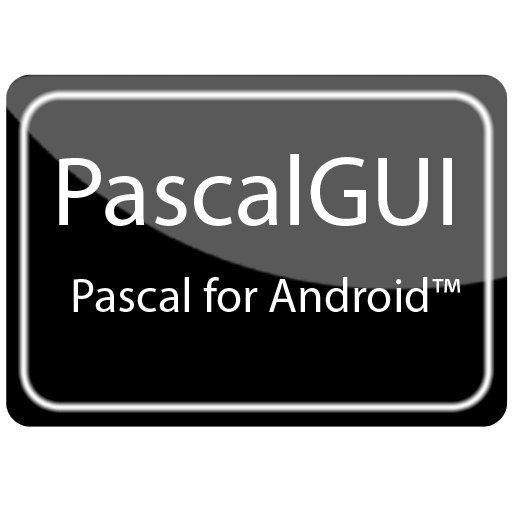
PascalGUI (Pascal compiler)
Chơi trên PC với BlueStacks - Nền tảng chơi game Android, được hơn 500 triệu game thủ tin tưởng.
Trang đã được sửa đổi vào: 4 tháng 10, 2018
Play PascalGUI (Pascal compiler) on PC
You can write your own applications on the Android phone, and run them. This app uses Freepascal compiler, so it is full-featured. PascalGUI can be used for educational purposes or to practice in Pascal language.
Some binaries used by PascalGUI are GPL-licensed, you can download used source code of Freepascal on Freepascal SVN.
(If you think that there is GPL violation in PascalGUI, email me at n0n3m4@gmail.com. I'll provide to you source code from Freepascal SVN, if you can't download it yourself)
PascalGUI includes Android Terminal Emulator so you can to run your application as good as you running it on your Linux PC.
Quick manual:
If you have found a bug or app is not working, email me.
You can export result of compilation (APK or binary), long-click compile button for that.
Long click save button to "save as", long click run to run with arguments, long click open for recent files menu.
Report bugs at n0n3m4@gmail.com
Android is a trademark of Google Inc.
Some components of this app are licensed under (L)GPL, email me to get the source code.
Chơi PascalGUI (Pascal compiler) trên PC. Rất dễ để bắt đầu
-
Tải và cài đặt BlueStacks trên máy của bạn
-
Hoàn tất đăng nhập vào Google để đến PlayStore, hoặc thực hiện sau
-
Tìm PascalGUI (Pascal compiler) trên thanh tìm kiếm ở góc phải màn hình
-
Nhấn vào để cài đặt PascalGUI (Pascal compiler) trong danh sách kết quả tìm kiếm
-
Hoàn tất đăng nhập Google (nếu bạn chưa làm bước 2) để cài đặt PascalGUI (Pascal compiler)
-
Nhấn vào icon PascalGUI (Pascal compiler) tại màn hình chính để bắt đầu chơi


