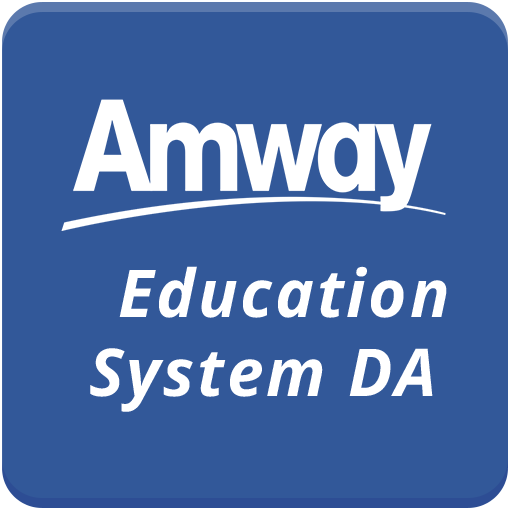N21Mobile
Play on PC with BlueStacks – the Android Gaming Platform, trusted by 500M+ gamers.
Page Modified on: December 19, 2019
Play N21Mobile on PC
Sign up today and be both educated and motivated by successful leaders from all over the world and see what we mean when we say "N21Mobile ... the resources you want and need in the palm of your hand.
Play N21Mobile on PC. It’s easy to get started.
-
Download and install BlueStacks on your PC
-
Complete Google sign-in to access the Play Store, or do it later
-
Look for N21Mobile in the search bar at the top right corner
-
Click to install N21Mobile from the search results
-
Complete Google sign-in (if you skipped step 2) to install N21Mobile
-
Click the N21Mobile icon on the home screen to start playing