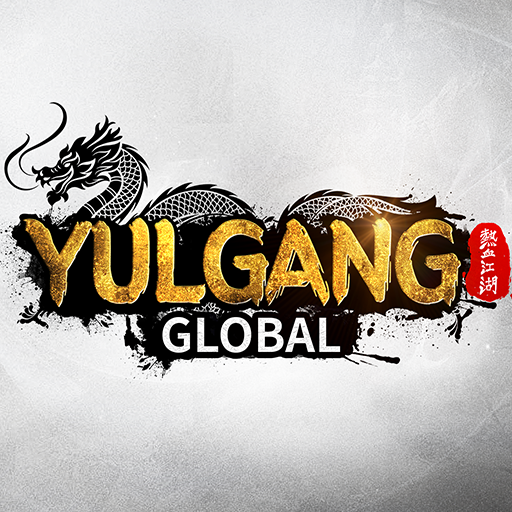World of Rune - Fantasy MMORPG
BlueStacksを使ってPCでプレイ - 5憶以上のユーザーが愛用している高機能Androidゲーミングプラットフォーム
Play World of Rune - Fantasy MMORPG on PC or Mac
World of Rune – Fantasy MMORPG is a Casual game developed by Now to Play Game Sucursal en España. BlueStacks app player is the best platform to play this Android game on your PC or Mac for an immersive gaming experience.
World of Rune is a captivating and enchanting MMORPG that will transport you into a realm of wonder and excitement. Prepare to be immersed in a breathtaking fantasy world where magic and danger coexist in perfect harmony.
At the start of your journey, you begin as a novice, eagerly awaiting the moment when you can choose your destined path. Will you wield a mighty sword as a Swordsman, harness the arcane forces as a Mage, unleash deadly arrows as an Archer, or heal and protect as a Cleric?
To enhance your power, a unique card system awaits. Discover over 100 cards, each possessing distinct abilities and statistics. Collecting and leveling up these cards will unlock new powers, enabling you to conquer a variety of fearsome monsters and formidable bosses that lurk within the realm. Your journey will be accompanied by trustworthy partners, formidable fighters who will join your side as you venture forth.
But fear not, for you will not be alone on this grand adventure. Loyal and mystical pets will keep you company, providing invaluable assistance throughout your quests. As you explore dungeons, you can even capture monsters and raise them as your own pets, further expanding your loyal companions.
In your pursuit of greatness, the hunt for powerful bosses becomes a thrilling endeavor. Dive into unique maze-like dungeons, confront mighty Bosses, and emerge victorious to claim rare and valuable loot. Strengthen your character, level up your abilities, and unlock the true potential that lies within you.
Download World of Rune – Fantasy MMORPG on PC with BlueStacks and embrace the limitless possibilities that await you in this mesmerizing world.
World of Rune - Fantasy MMORPGをPCでプレイ
-
BlueStacksをダウンロードしてPCにインストールします。
-
GoogleにサインインしてGoogle Play ストアにアクセスします。(こちらの操作は後で行っても問題ありません)
-
右上の検索バーにWorld of Rune - Fantasy MMORPGを入力して検索します。
-
クリックして検索結果からWorld of Rune - Fantasy MMORPGをインストールします。
-
Googleサインインを完了してWorld of Rune - Fantasy MMORPGをインストールします。※手順2を飛ばしていた場合
-
ホーム画面にてWorld of Rune - Fantasy MMORPGのアイコンをクリックしてアプリを起動します。