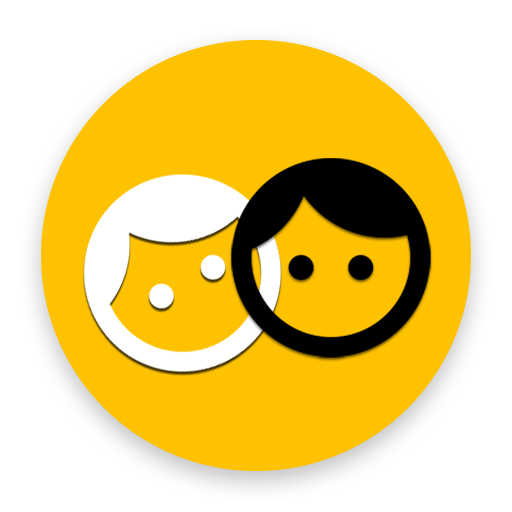Bad Good Habits
Mainkan di PC dengan BlueStacks – platform Game-Game Android, dipercaya oleh lebih dari 500 juta gamer.
Halaman Dimodifikasi Aktif: 8 Januari 2019
Play Bad Good Habits on PC
In the app you will have to assess your habits – if they are, in your opinion, “good” or “bad” or if they are “sometimes good and sometimes bad”. In this way your every day will finish with a positive or negative assessment. Your aim is to make as many good days as it is possible!
Every habit can be described with some additional information such as a photo, text, weight or any number. Thanks to it the app can not only monitor if your habit occurred but also it enables you to measure your progress. In the app you will find the function of sending remainders, thanks to which you will not forget about noting and analyzing of your habits.
Mainkan Bad Good Habits di PC Mudah saja memulainya.
-
Unduh dan pasang BlueStacks di PC kamu
-
Selesaikan proses masuk Google untuk mengakses Playstore atau lakukan nanti
-
Cari Bad Good Habits di bilah pencarian di pojok kanan atas
-
Klik untuk menginstal Bad Good Habits dari hasil pencarian
-
Selesaikan proses masuk Google (jika kamu melewati langkah 2) untuk menginstal Bad Good Habits
-
Klik ikon Bad Good Habits di layar home untuk membuka gamenya