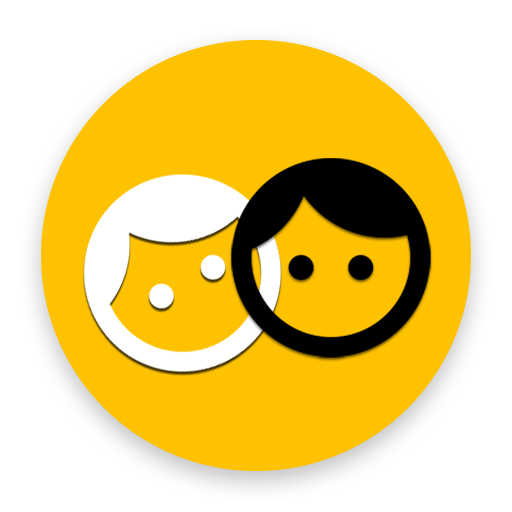Bad Good Habits
Gioca su PC con BlueStacks: la piattaforma di gioco Android, considerata affidabile da oltre 500 milioni di giocatori.
Pagina modificata il: 8 gennaio 2019
Play Bad Good Habits on PC
In the app you will have to assess your habits – if they are, in your opinion, “good” or “bad” or if they are “sometimes good and sometimes bad”. In this way your every day will finish with a positive or negative assessment. Your aim is to make as many good days as it is possible!
Every habit can be described with some additional information such as a photo, text, weight or any number. Thanks to it the app can not only monitor if your habit occurred but also it enables you to measure your progress. In the app you will find the function of sending remainders, thanks to which you will not forget about noting and analyzing of your habits.
Gioca Bad Good Habits su PC. È facile iniziare.
-
Scarica e installa BlueStacks sul tuo PC
-
Completa l'accesso a Google per accedere al Play Store o eseguilo in un secondo momento
-
Cerca Bad Good Habits nella barra di ricerca nell'angolo in alto a destra
-
Fai clic per installare Bad Good Habits dai risultati della ricerca
-
Completa l'accesso a Google (se hai saltato il passaggio 2) per installare Bad Good Habits
-
Fai clic sull'icona Bad Good Habits nella schermata principale per iniziare a giocare