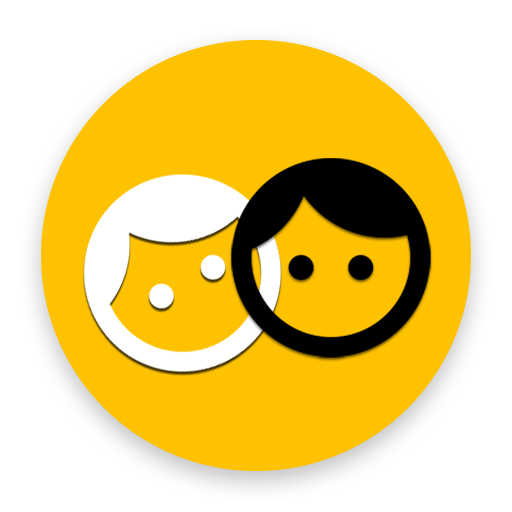Bad Good Habits
Jogue no PC com BlueStacks - A Plataforma de Jogos Android, confiada por mais de 500 milhões de jogadores.
Página modificada em: 8 de janeiro de 2019
Play Bad Good Habits on PC
In the app you will have to assess your habits – if they are, in your opinion, “good” or “bad” or if they are “sometimes good and sometimes bad”. In this way your every day will finish with a positive or negative assessment. Your aim is to make as many good days as it is possible!
Every habit can be described with some additional information such as a photo, text, weight or any number. Thanks to it the app can not only monitor if your habit occurred but also it enables you to measure your progress. In the app you will find the function of sending remainders, thanks to which you will not forget about noting and analyzing of your habits.
Jogue Bad Good Habits no PC. É fácil começar.
-
Baixe e instale o BlueStacks no seu PC
-
Conclua o login do Google para acessar a Play Store ou faça isso mais tarde
-
Procure por Bad Good Habits na barra de pesquisa no canto superior direito
-
Clique para instalar Bad Good Habits a partir dos resultados da pesquisa
-
Conclua o login do Google (caso você pulou a etapa 2) para instalar o Bad Good Habits
-
Clique no ícone do Bad Good Habits na tela inicial para começar a jogar