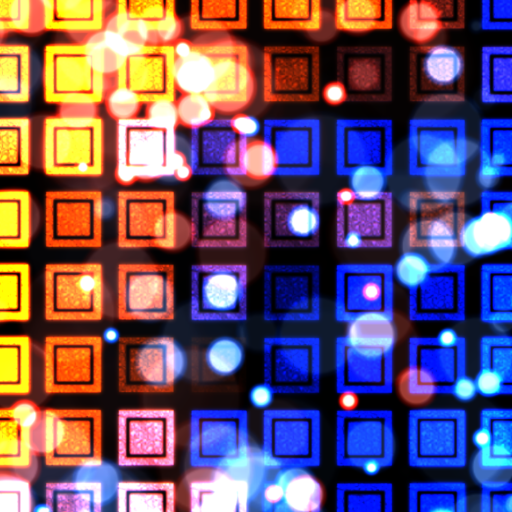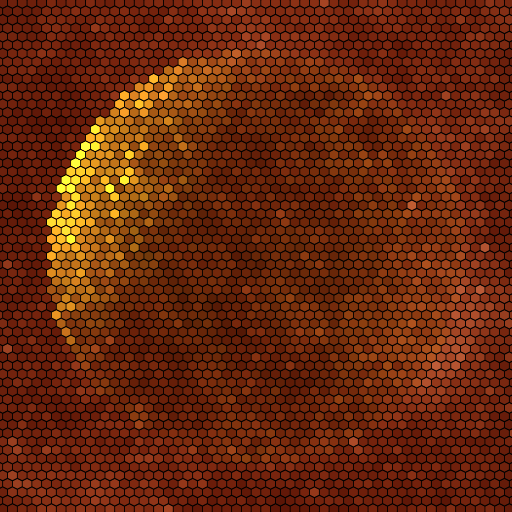BLW Music Visualizer Wallpaper
Juega en PC con BlueStacks: la plataforma de juegos Android, en la que confían más de 500 millones de jugadores.
Página modificada el: 12 de junio de 2015
Play BLW Music Visualizer Wallpaper on PC
Main features:
- One of a kind, colorful live wallpaper generator with smooth OpenGL animations
- Crystal clear animations in native platform quality (HD, fHD or higher)
- Reacts to any music or audio you are listening - with several music visualizer: pulsing shapes, bars (FFT - spectrum analyzer) and line of lighting (waveform)
- Customizable floating shapes (type, number, size)
- Changeable color palette (3 fluently blending colors)
- What you see is what you get editor - see changes immediately!
- Displays clock/time (12h or 24h) or song metadata (if available) when you are listening to music
- Many prebuilt themes, ability to create unlimited number of themes for free
- Theme randomizer - lacking inspiration? Try that feature!
- Low RAM usage and battery consumption - the beautiful wallpaper is only active when it is visible
- Vertical and horizontal orientations fully supported.
- Works perfectly on smartphones AND tablets
- No advertisements!
This LWP creator application requires permission to record audio (to react to audio) only for the music visualizations (and getting music spectrum), it does not require access to camera nor listens through microphone.
To set it as wallpaper just launch the app. Remember to go into the live wallpaper settings to configure it!
If you are interested in brand new features and betas, join the G+ community:
https://plus.google.com/communities/107618811812050395640
Juega BLW Music Visualizer Wallpaper en la PC. Es fácil comenzar.
-
Descargue e instale BlueStacks en su PC
-
Complete el inicio de sesión de Google para acceder a Play Store, o hágalo más tarde
-
Busque BLW Music Visualizer Wallpaper en la barra de búsqueda en la esquina superior derecha
-
Haga clic para instalar BLW Music Visualizer Wallpaper desde los resultados de búsqueda
-
Complete el inicio de sesión de Google (si omitió el paso 2) para instalar BLW Music Visualizer Wallpaper
-
Haz clic en el ícono BLW Music Visualizer Wallpaper en la pantalla de inicio para comenzar a jugar