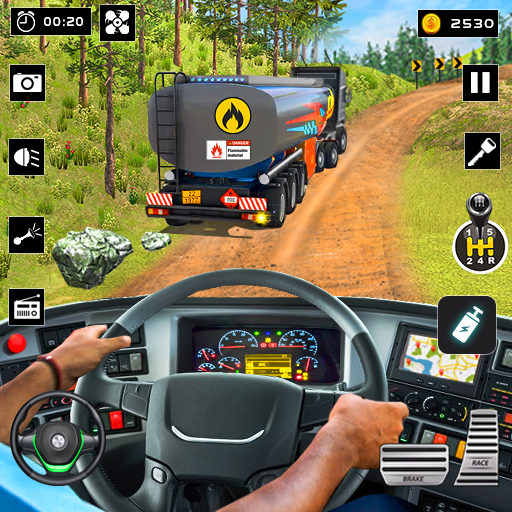Park Spiele 3D : Car games
Spiele auf dem PC mit BlueStacks - der Android-Gaming-Plattform, der über 500 Millionen Spieler vertrauen.
Seite geändert am: 13.12.2023
Play Car Parking: 3D Driving Games on PC or Mac
Car Parking: 3D Driving Games is a Simulation game developed by Advance Generation Tech. BlueStacks app player is the best platform to play this Android game on your PC or Mac for an immersive gaming experience.
Buckle up, thrill-seekers, because the ultimate parking simulation game is back, and it’s bigger and more thrilling than ever! Get ready to test your skills as a master car driver in Car Parking 3D Driving Games: Extreme Car Parking Game 3D, where precision meets excitement.
This game takes the world of car driving to a whole new level with its advanced features and stunning graphics. With multi-stage levels and challenging obstacles, you’re not just playing a game; you’re embarking on a parking adventure like never before. The visually stunning car driving game and car parking games enthusiasts have been waiting for is finally here.
Designed for parking game lovers, this 3D parking simulator offers addictive gameplay with tricky challenges. It’s not just about parking; it’s about mastering the art of driving through various obstacles, learning traffic signs, and improving your driving skills. Avoid hitting obstacles, decode the mysteries of traffic signs, and ace your driving school test to unlock new cars and levels.
The gameplay is addictive, drawing players in with its eye-catching graphics and smooth controls. Navigate your way through hurdles, park your car in intriguing lots, and test your driving skills on a variety of luxury vehicles. With easy controls and multiple hitting obstacles, the game promises an immersive experience that will keep you glued to your screen.
So, gear up for a thrilling car game tour! Hold the steering wheel, navigate through challenges, and conquer the world of parking in this addictive and visually stunning 3D driving game. Are you ready to become the champion of car parking games? The adventure awaits. Enjoy this game with BlueStacks today!
Spiele Park Spiele 3D : Car games auf dem PC. Der Einstieg ist einfach.
-
Lade BlueStacks herunter und installiere es auf deinem PC
-
Schließe die Google-Anmeldung ab, um auf den Play Store zuzugreifen, oder mache es später
-
Suche in der Suchleiste oben rechts nach Park Spiele 3D : Car games
-
Klicke hier, um Park Spiele 3D : Car games aus den Suchergebnissen zu installieren
-
Schließe die Google-Anmeldung ab (wenn du Schritt 2 übersprungen hast), um Park Spiele 3D : Car games zu installieren.
-
Klicke auf dem Startbildschirm auf das Park Spiele 3D : Car games Symbol, um mit dem Spielen zu beginnen