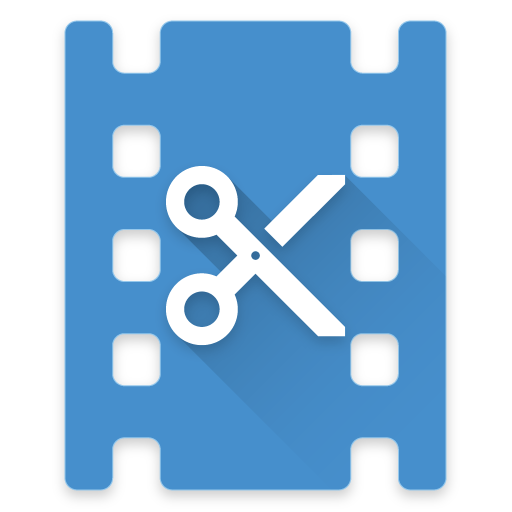Easy Video Cutter (PRO)
도구 | NAINGDroid
5억명 이상의 게이머가 신뢰하는 안드로이드 게임 플랫폼 BlueStacks으로 PC에서 플레이하세요.
Play Easy Video Cutter (PRO) on PC
Easy Video Cutter is a video editing tool without watermark in edited videos
This is Ad-free Pro version. Please try free version before buy this application.
https://play.google.com/store/apps/details?id=com.naing.cutter
Main Features
- Cut Video : Trim part of the video or audio stream
- Merge Video : Join multiple videos into one
- Extract MP3 : Grab whole audio stream
- Mute Video : Remove audio stream from video
- Rotate Video (90, 180, 270 degree)
- Speed Video : Do video slow motion or fast motion (2x, 4x, 6x, 8x, 10x)
- Gif Video : Convert your favorite part of the video into animated GIF file and share to social network
- Grab Video Frame with effect
- Compress Video Size
- Video Effects
- Output Directory : Can access all edited videos and MP3 files, Images and Gifs in one place
Video editing is CPU intensive work, It may take time. Thanks you for using our applications
This is Ad-free Pro version. Please try free version before buy this application.
https://play.google.com/store/apps/details?id=com.naing.cutter
Main Features
- Cut Video : Trim part of the video or audio stream
- Merge Video : Join multiple videos into one
- Extract MP3 : Grab whole audio stream
- Mute Video : Remove audio stream from video
- Rotate Video (90, 180, 270 degree)
- Speed Video : Do video slow motion or fast motion (2x, 4x, 6x, 8x, 10x)
- Gif Video : Convert your favorite part of the video into animated GIF file and share to social network
- Grab Video Frame with effect
- Compress Video Size
- Video Effects
- Output Directory : Can access all edited videos and MP3 files, Images and Gifs in one place
Video editing is CPU intensive work, It may take time. Thanks you for using our applications
PC에서 Easy Video Cutter (PRO) 플레이해보세요.
-
BlueStacks 다운로드하고 설치
-
Google Play 스토어에 로그인 하기(나중에 진행가능)
-
오른쪽 상단 코너에 Easy Video Cutter (PRO) 검색
-
검색 결과 중 Easy Video Cutter (PRO) 선택하여 설치
-
구글 로그인 진행(만약 2단계를 지나갔을 경우) 후 Easy Video Cutter (PRO) 설치
-
메인 홈화면에서 Easy Video Cutter (PRO) 선택하여 실행